SCCM by Davis: “Aula Zalela became a registered member” plus 5 more |  |
- Aula Zalela became a registered member
- Fendi Lie became a registered member
- Russ Jackson joined the group IT Fit
- Greg Ramsey wrote a new post, Whitepaper – Integrating Dell iDRAC into ConfigMgr 2012
- Dana Daugherty wrote a new post, Temporary Post Used For Theme Detection (34b8f58f-fb94-4e23-879e-6d8bcda58938 - 3bfe001a-32de-4114-a6b4-4005b770f6d7)
- SCCM by Davis: “Linux/Mac Clients now available for ConfigMgr 2012” plus 19 more
| Aula Zalela became a registered member Posted: 06 Jan 2013 12:23 AM PST Comments: 0 | ||||||||||||||||||||||||||
| Fendi Lie became a registered member Posted: 05 Jan 2013 07:27 PM PST Comments: 0 | ||||||||||||||||||||||||||
| Russ Jackson joined the group IT Fit Posted: 05 Jan 2013 03:09 PM PST Comments: 0 | ||||||||||||||||||||||||||
| Greg Ramsey wrote a new post, Whitepaper – Integrating Dell iDRAC into ConfigMgr 2012 Posted: 04 Jan 2013 12:21 PM PST | ||||||||||||||||||||||||||
| Posted: 05 Jan 2013 04:44 AM PST This is a temporary post that was not deleted. Please delete this manually. (02f2e5b7-13ad-434c-ac76-62e377110f0f - 3bfe001a-32de-4114-a6b4-4005b770f6d7) Comments: 0 | ||||||||||||||||||||||||||
| SCCM by Davis: “Linux/Mac Clients now available for ConfigMgr 2012” plus 19 more Posted: 05 Jan 2013 02:03 AM PST
System Center Configuration Manager - Davis Blog | ||||||||||||||||||||||||||
| You are subscribed to email updates from SCCM by Davis To stop receiving these emails, you may unsubscribe now. | Email delivery powered by Google |
| Google Inc., 20 West Kinzie, Chicago IL USA 60610 | |



![clip_image002[4] clip_image002[4]](http://msscadmin.files.wordpress.com/2012/11/clip_image0024_thumb.jpg?w=244&h=83)
![clip_image004[4] clip_image004[4]](http://msscadmin.files.wordpress.com/2012/11/clip_image0044_thumb.jpg?w=244&h=167)
![clip_image006[4] clip_image006[4]](http://msscadmin.files.wordpress.com/2012/11/clip_image0064_thumb.jpg?w=244&h=165)
![clip_image008[4] clip_image008[4]](http://msscadmin.files.wordpress.com/2012/11/clip_image0084_thumb.jpg?w=244&h=164)
![clip_image010[4] clip_image010[4]](http://msscadmin.files.wordpress.com/2012/11/clip_image0104_thumb.jpg?w=244&h=164)
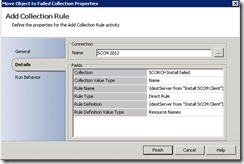
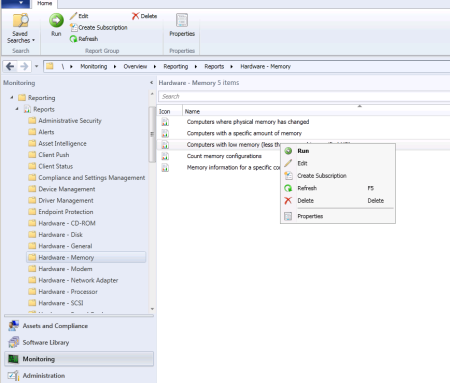




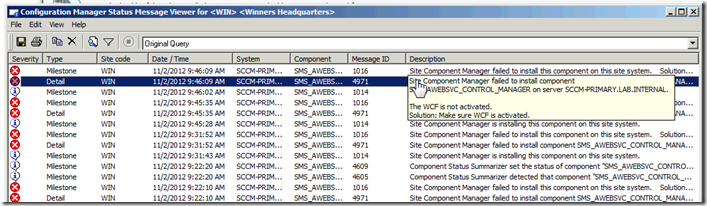
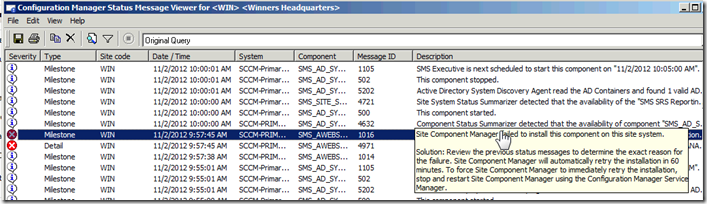
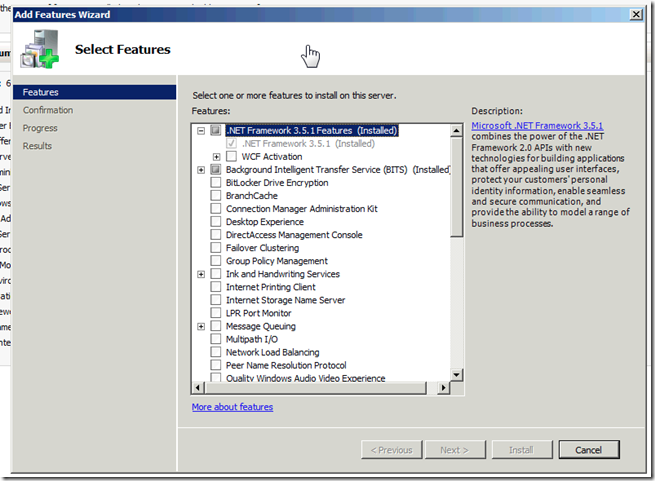
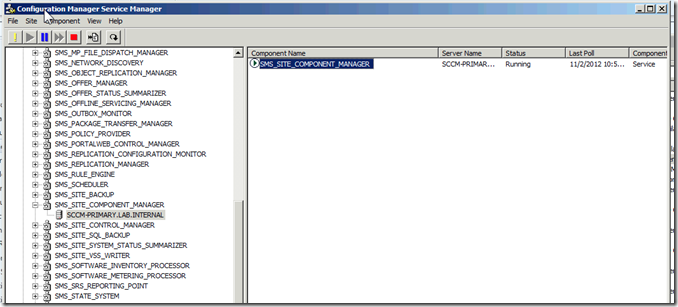
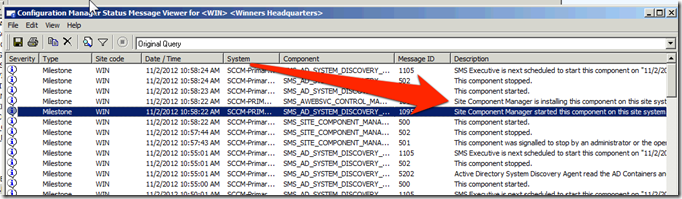
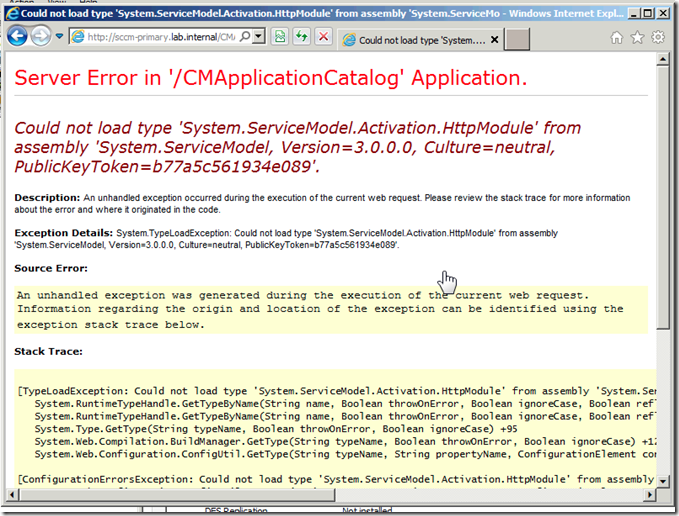
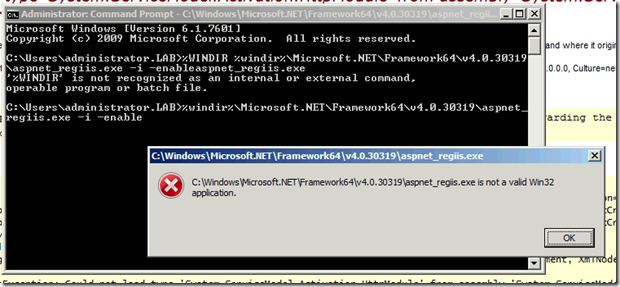
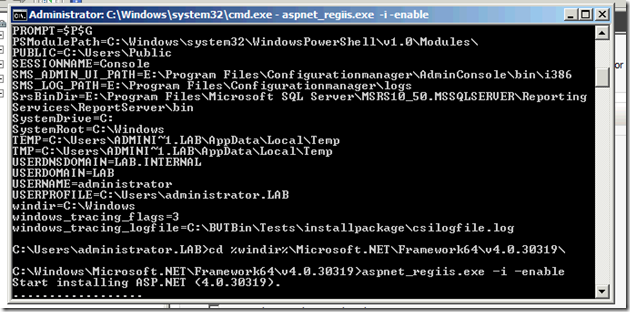
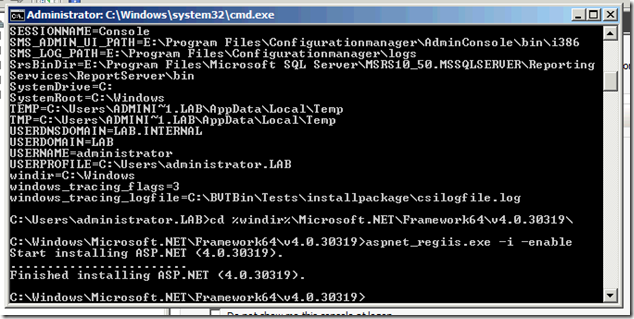
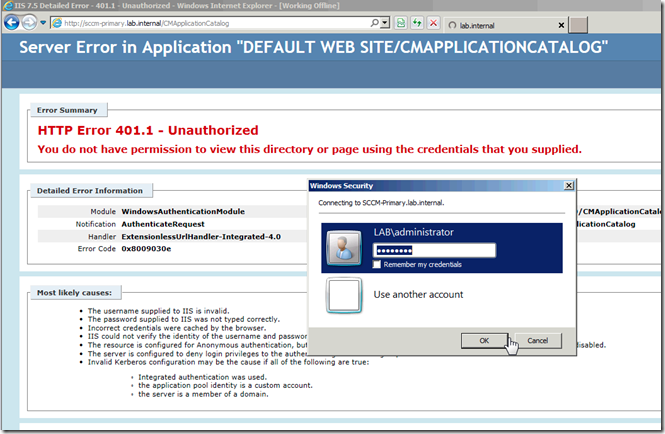
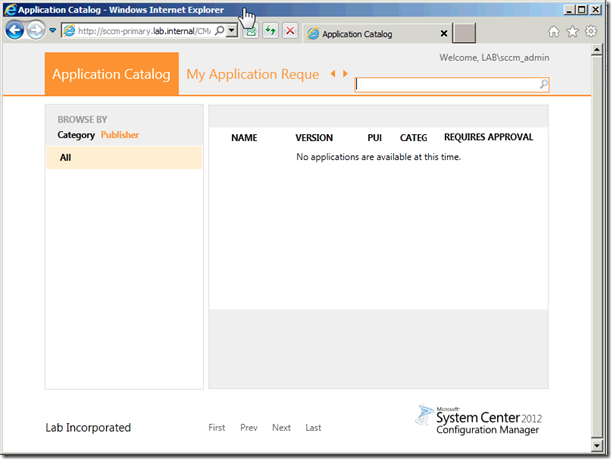
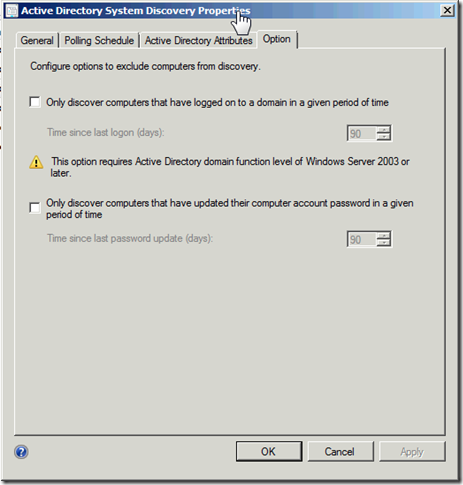

No hay comentarios:
Publicar un comentario