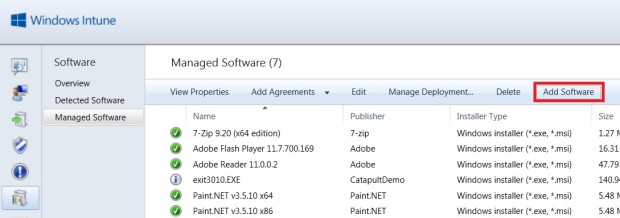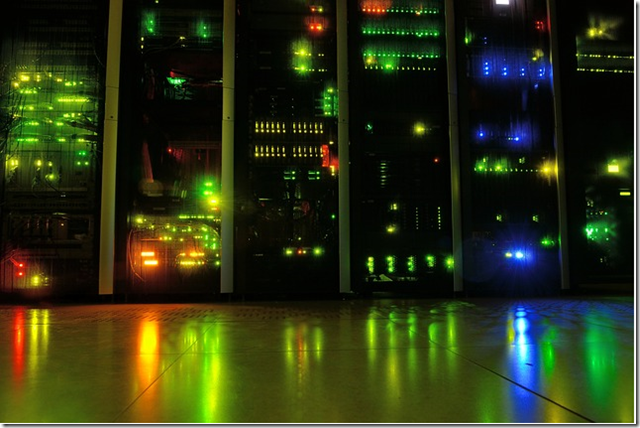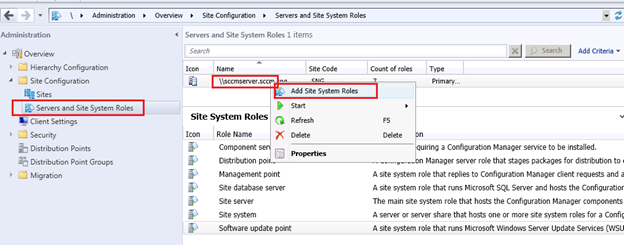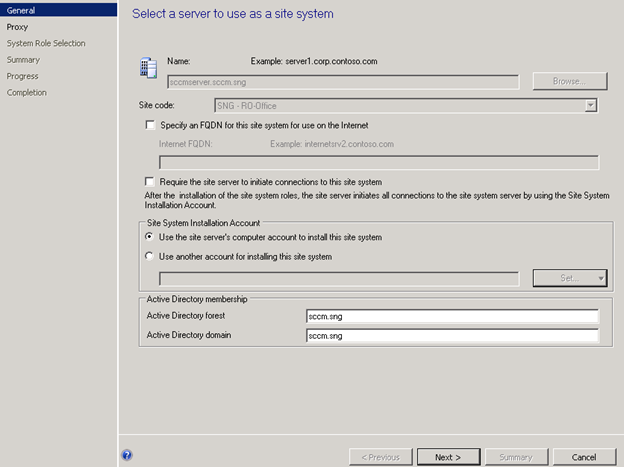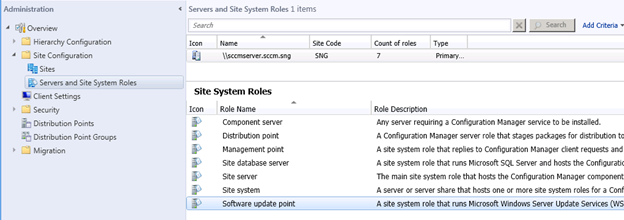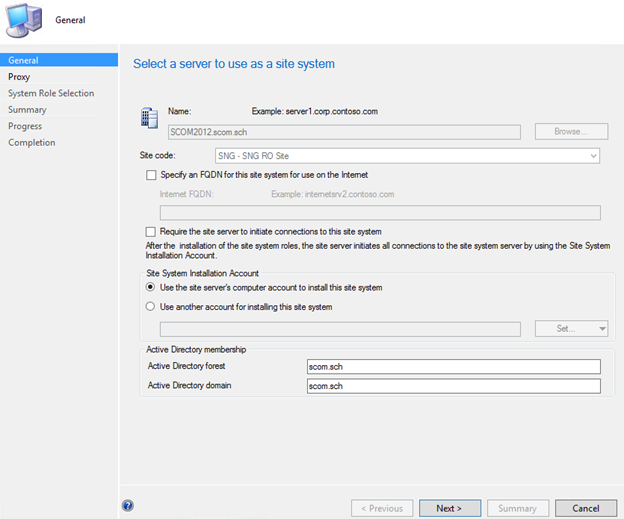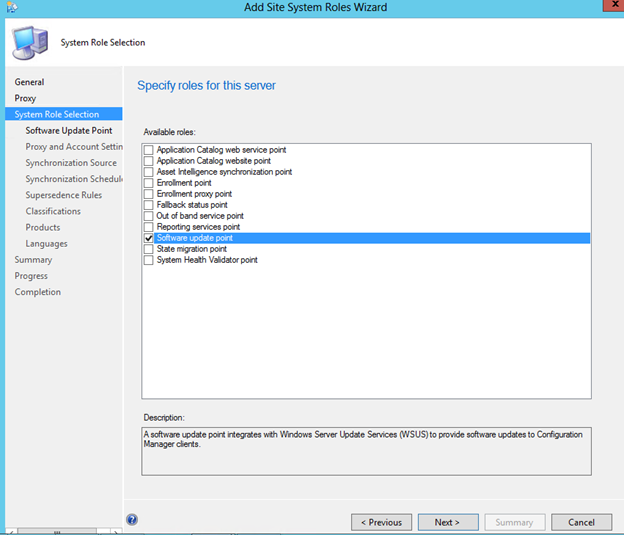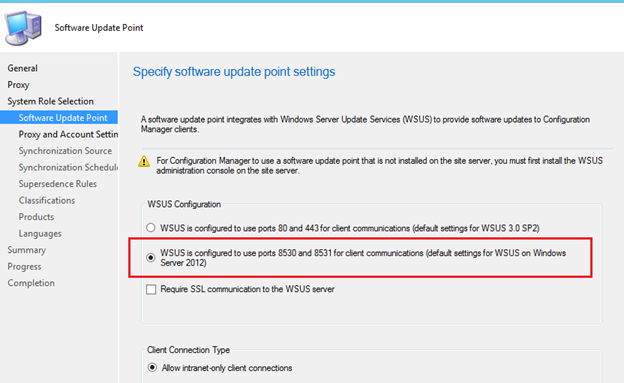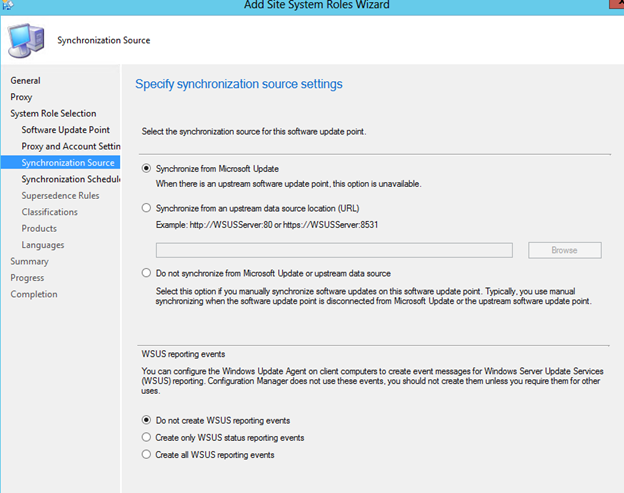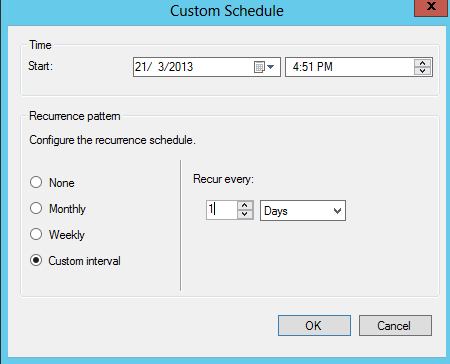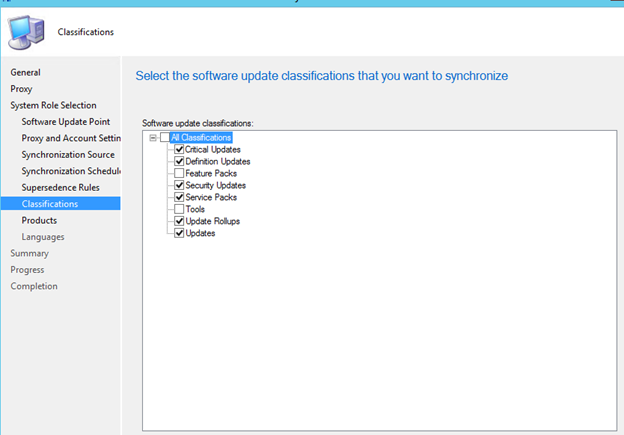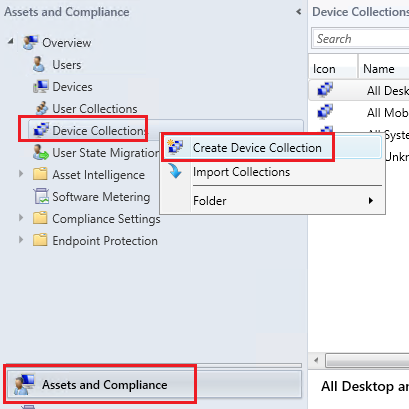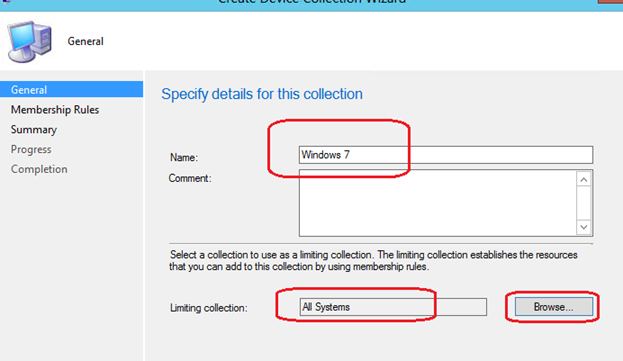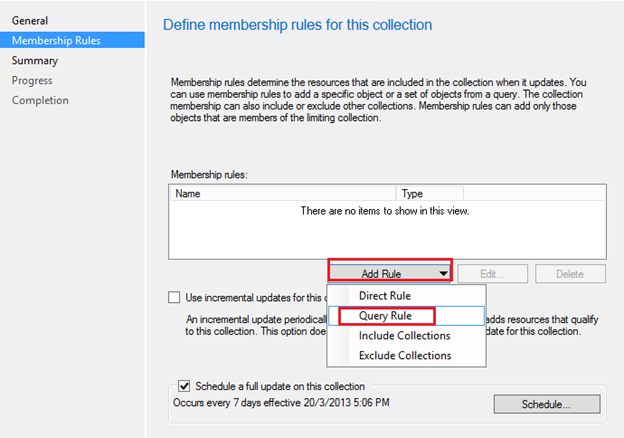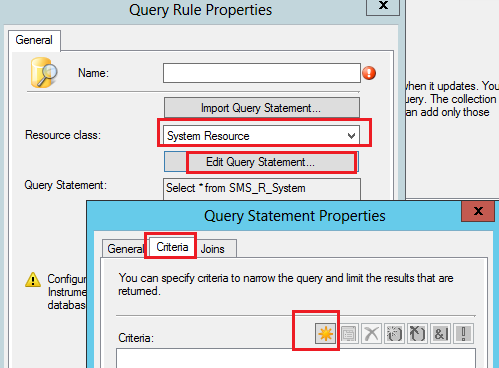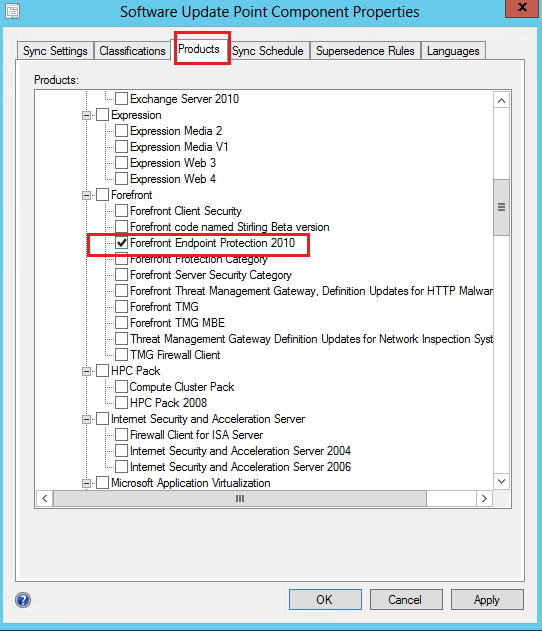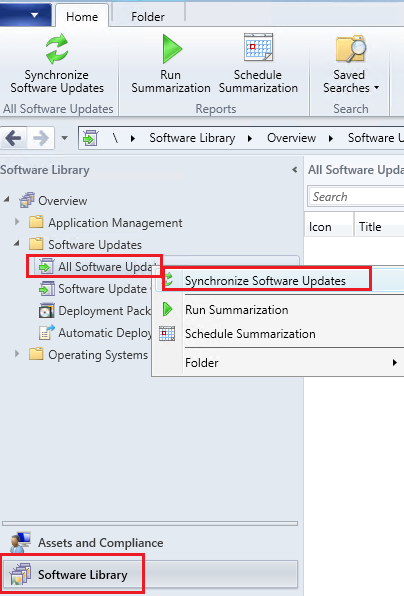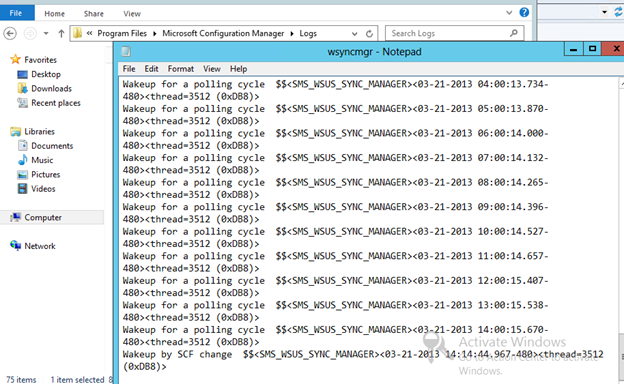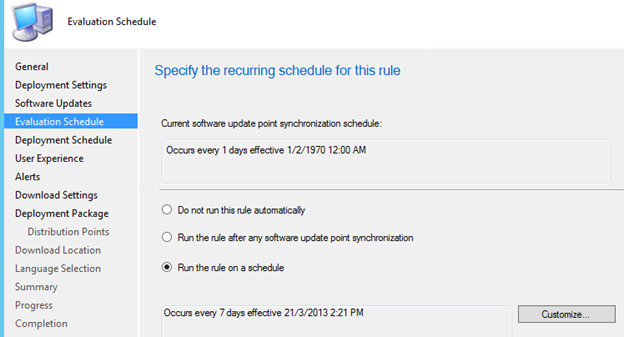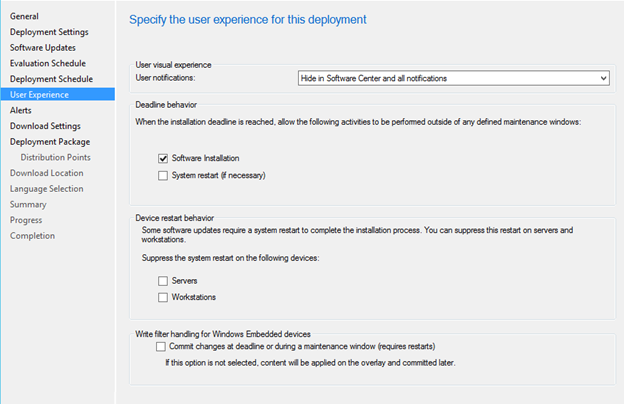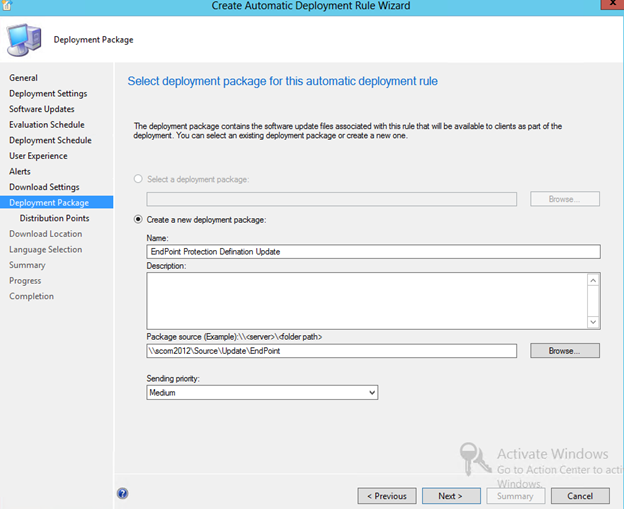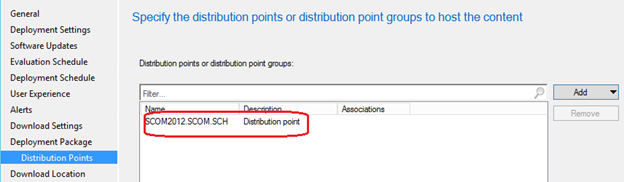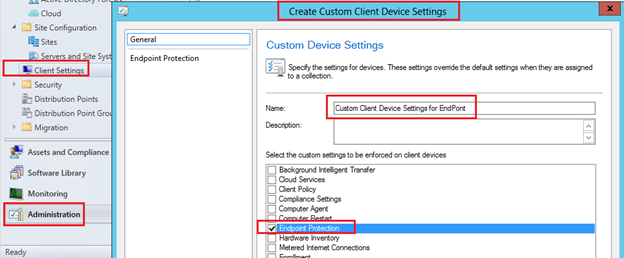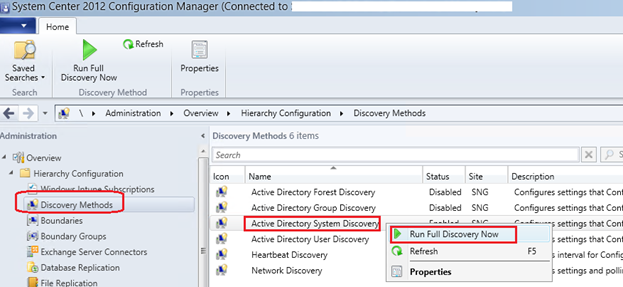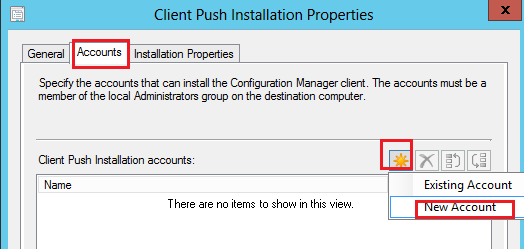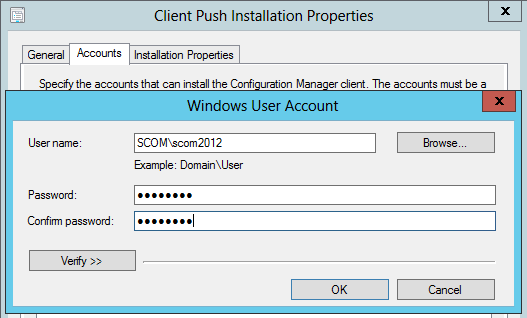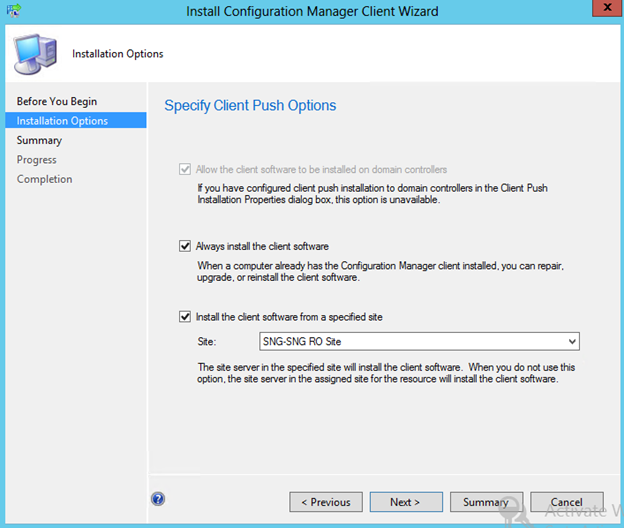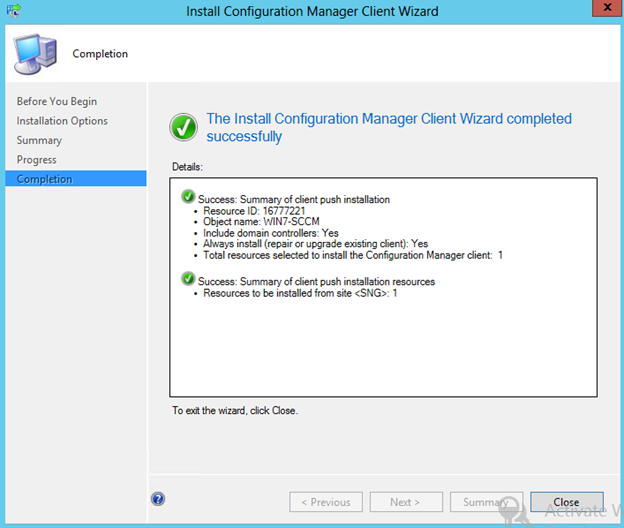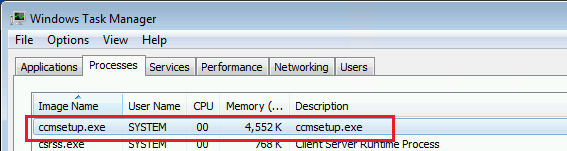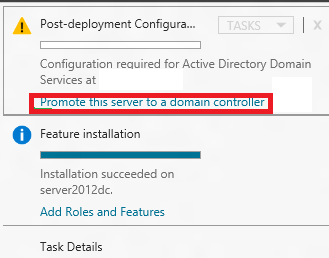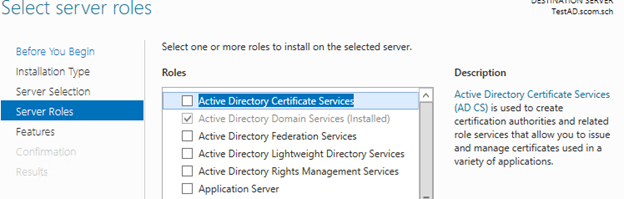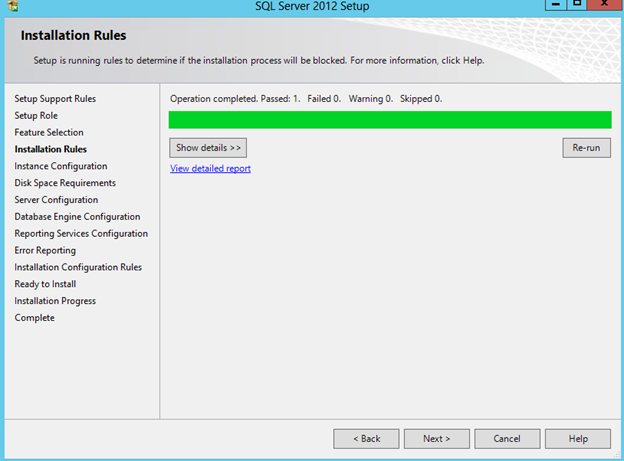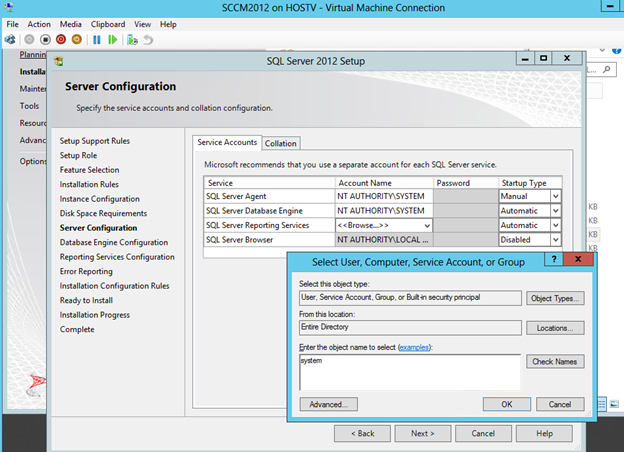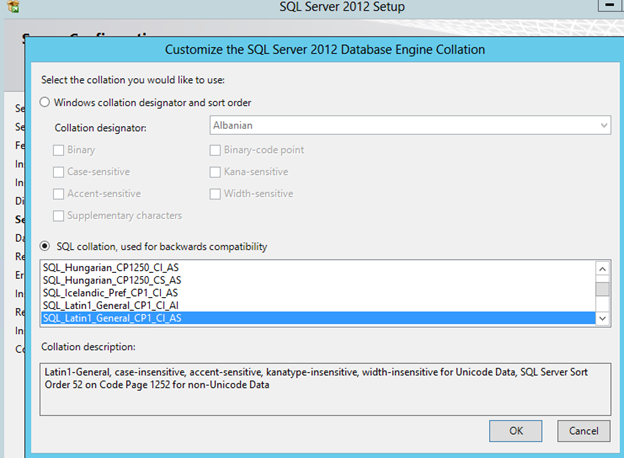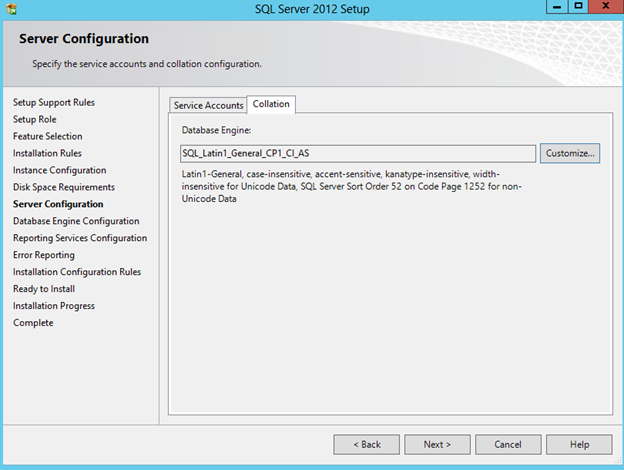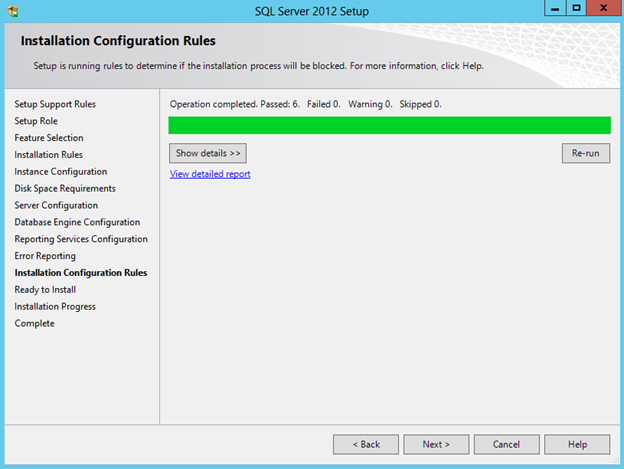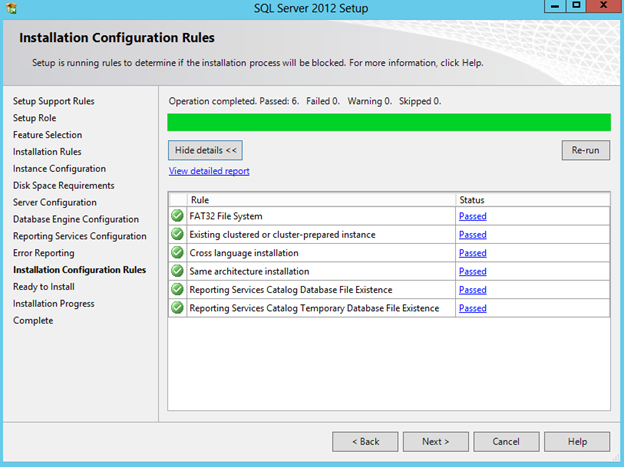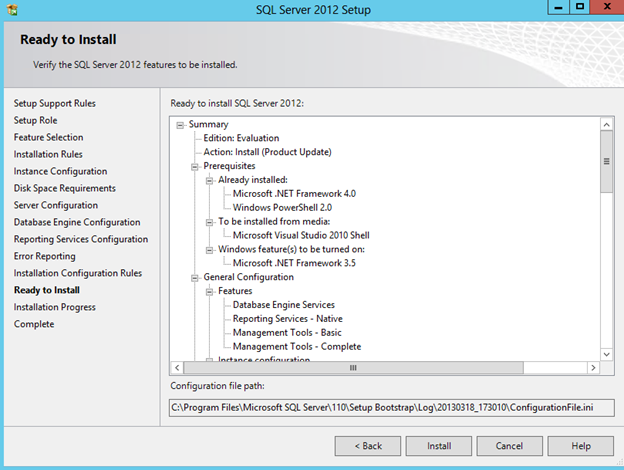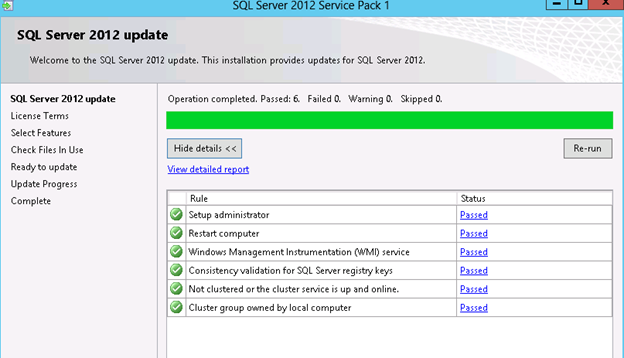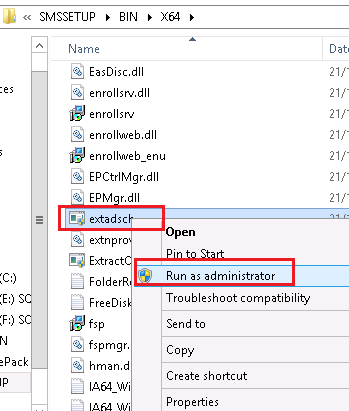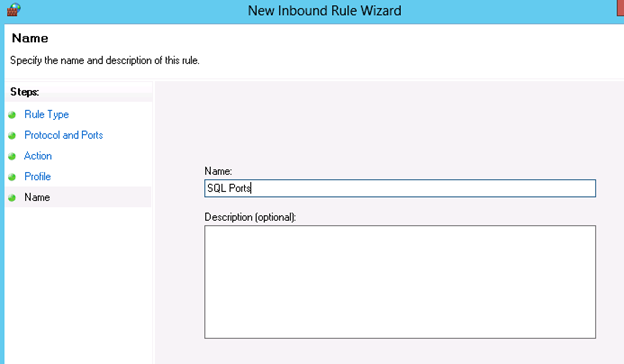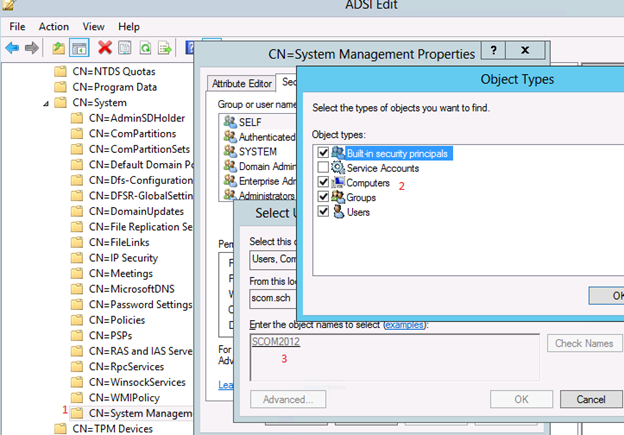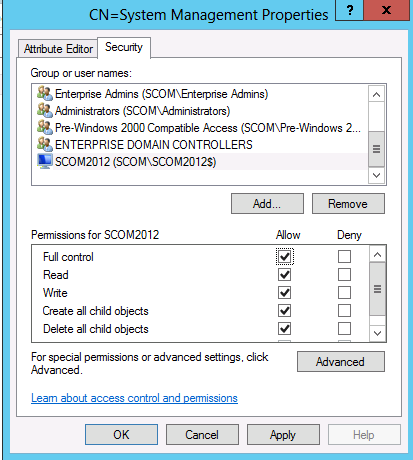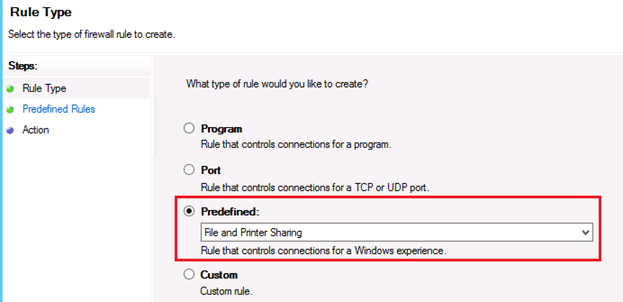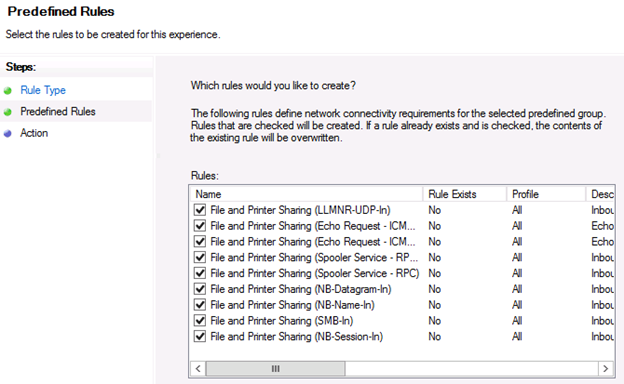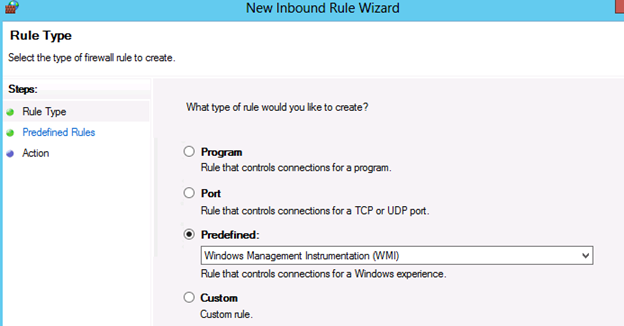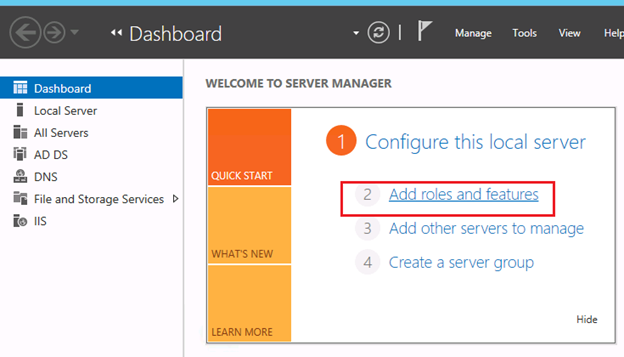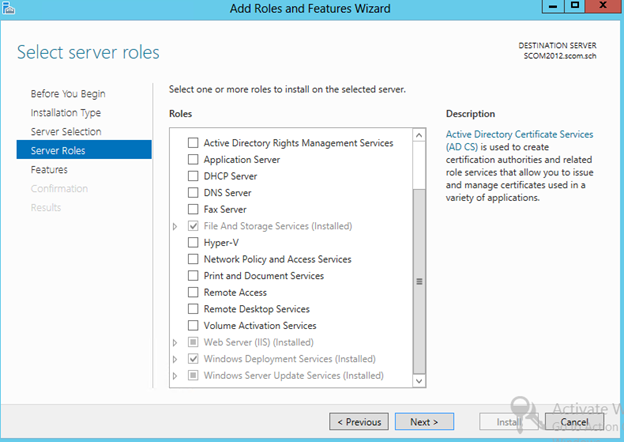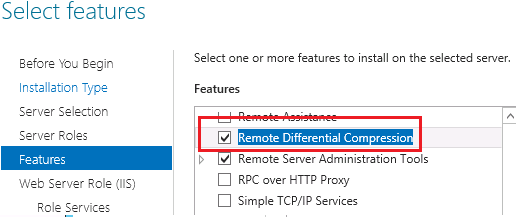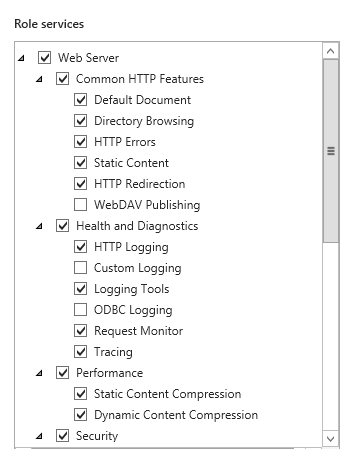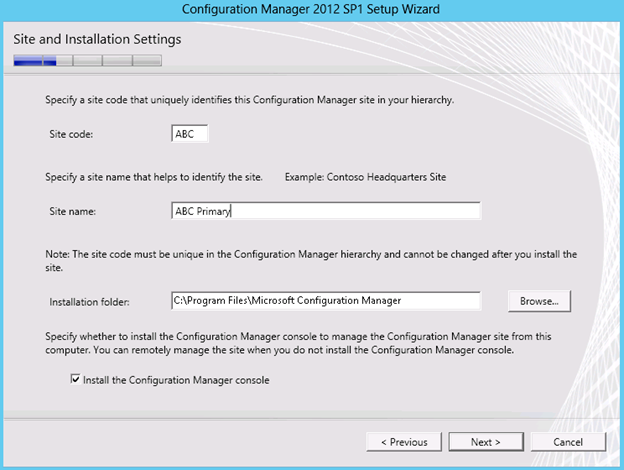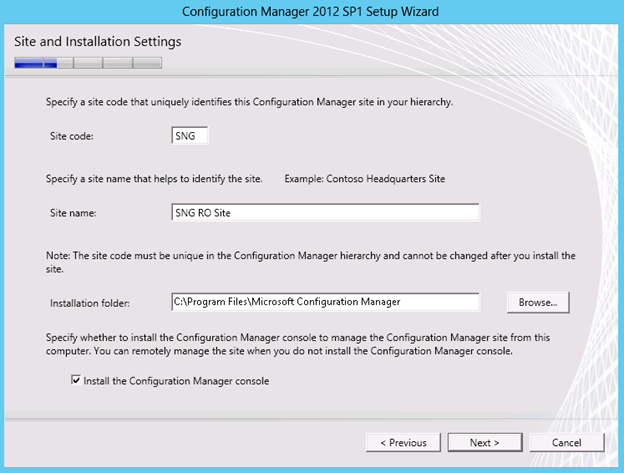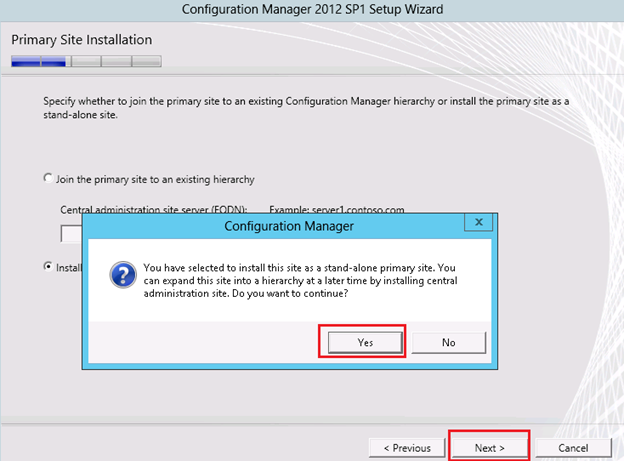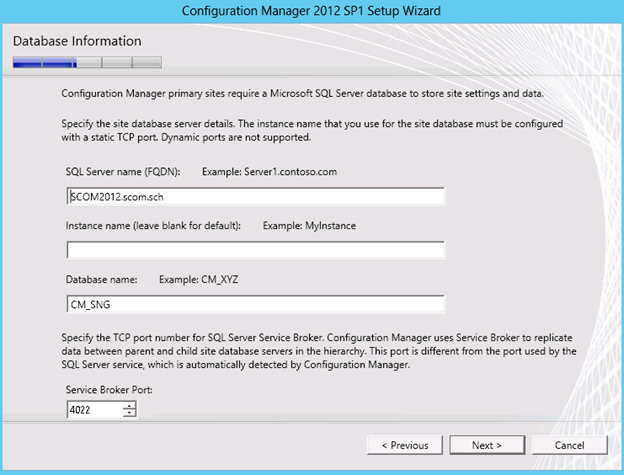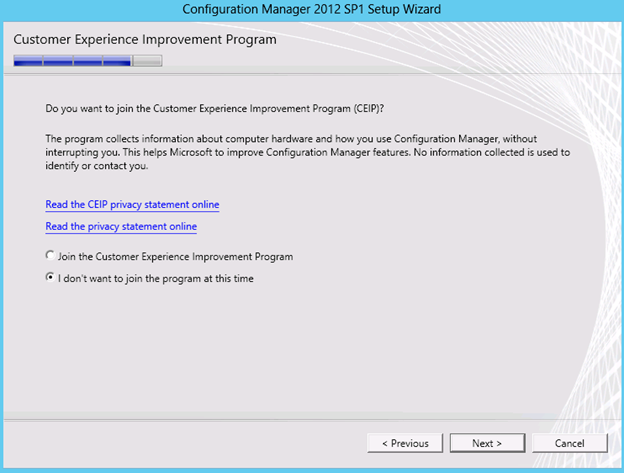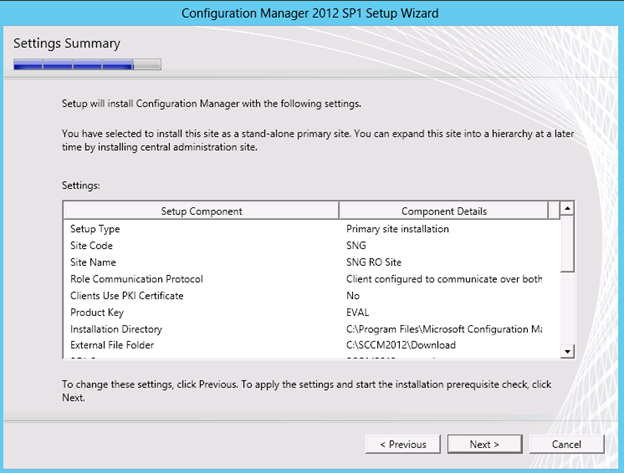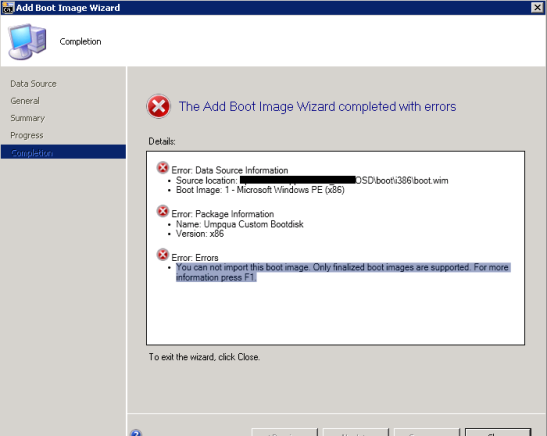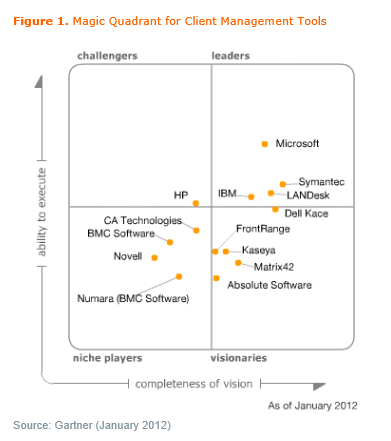SCCM by Davis: “NickolajA joined the group Enhansoft” plus 19 more |  |
- NickolajA joined the group Enhansoft
- Rob Marshall wrote a new post, ConfigMgr 2012 intune and WP8 deployment testing
- Cisco: EU OK of Microsoft-Skype Deal Was Careless
- Peter Daalmans wrote a new post, Quick tip when integrating Windows Intune & DirSync with ConfigMgr 2012 SP1
- Geoff Edney became a registered member
- Megan joined the group ConfigMgr 2012 Application Exports
- Megan joined the group Configuration Manager Queries, Reports, and MOFs
- Megan joined the group Script Gallery
- Megan joined the group Windows 8
- Megan joined the group Orchestrator Runbooks Community Repository
- Megan joined the group System Center Orchestrator/Opalis
- Megan joined the group Microsoft TechEd
- Megan joined the group IT Fit
- Megan became a registered member
- Cisco: Global Internet Traffic Will Triple by 2017
- Windows Management Experts wrote a new post, Deploy a LOB “Modern” Windows 8 Application: Part 1
- Windows Management Experts wrote a new post, Capturing Application Settings after Install
- brink668 joined the group SCCM Right-click tools
- Jim W. Brown joined the group SCCM Right-click tools
- Windows Management Experts posted an update: Deploy a LOB “Modern” Windows 8 Application: Part 1 The […]
| NickolajA joined the group Enhansoft Posted: 31 May 2013 01:08 AM PDT Comments: 0 |
| Rob Marshall wrote a new post, ConfigMgr 2012 intune and WP8 deployment testing Posted: 31 May 2013 12:35 AM PDT |
| Cisco: EU OK of Microsoft-Skype Deal Was Careless Posted: 30 May 2013 08:15 PM PDT The networking giant says putting no conditions on the deal gave Microsoft an unfair monopoly on the video communications market. |
| Posted: 30 May 2013 02:38 PM PDT As an Enterprise Client Manager you need to of course use the Windows Intune integration in Configuration Manager 2012 SP1 to be able to manage also your mobile devices next to all other Windows, Unix, Linux and […] Comments: 0 |
| Geoff Edney became a registered member Posted: 30 May 2013 01:37 PM PDT Comments: 0 |
| Megan joined the group ConfigMgr 2012 Application Exports Posted: 30 May 2013 01:20 PM PDT Comments: 0 |
| Megan joined the group Configuration Manager Queries, Reports, and MOFs Posted: 30 May 2013 01:19 PM PDT Comments: 0 |
| Megan joined the group Script Gallery Posted: 30 May 2013 01:19 PM PDT Comments: 0 |
| Megan joined the group Windows 8 Posted: 30 May 2013 01:18 PM PDT Comments: 0 |
| Megan joined the group Orchestrator Runbooks Community Repository Posted: 30 May 2013 01:18 PM PDT Comments: 0 |
| Megan joined the group System Center Orchestrator/Opalis Posted: 30 May 2013 01:17 PM PDT Comments: 0 |
| Megan joined the group Microsoft TechEd Posted: 30 May 2013 01:15 PM PDT Comments: 0 |
| Posted: 30 May 2013 01:14 PM PDT Comments: 0 |
| Megan became a registered member Posted: 30 May 2013 01:09 PM PDT Comments: 0 |
| Cisco: Global Internet Traffic Will Triple by 2017 Posted: 30 May 2013 01:00 PM PDT More connected users and devices and faster network speeds are driving the growth, according to a study by Cisco. |
| Windows Management Experts wrote a new post, Deploy a LOB “Modern” Windows 8 Application: Part 1 Posted: 30 May 2013 01:04 PM PDT |
| Windows Management Experts wrote a new post, Capturing Application Settings after Install Posted: 30 May 2013 01:02 PM PDT |
| brink668 joined the group SCCM Right-click tools Posted: 30 May 2013 12:03 PM PDT Comments: 0 |
| Jim W. Brown joined the group SCCM Right-click tools Posted: 30 May 2013 11:56 AM PDT Comments: 0 |
| Posted: 30 May 2013 11:32 AM PDT Deploy a LOB "Modern" Windows 8 Application: Part 1 This will be a two-part series on these new apps. This part will be an introduction to these new apps, the difference between desktop and modern apps, and sideloading apps vs. using AD. Introduction to Modern Apps When an application comes with both a modern and desktop interface, it is actually two versions of the software running on your computer. Take Internet Explorer, for example. If you open it from the Start Menu, this launches the modern version, while launching it from the desktop launches the desktop version. If you bookmark a website in the modern version, it does not show up in the desktop version. In order for applications to use the modern interface, they must be written for the modern interface. You cannot take a desktop application and turn it into a modern application without rewriting it. To write your own modern application, you can use Visual Studio Express 2012 for Windows 8, available here: http://www.microsoft.com/visualstudio/eng/products/visual-studio-express-products. We will create a sample application in part 2 of this series. Modern apps, by default, are installed per user. The only way to install them for the machine is to inject them into the Windows 8 WIM using a DISM command (more on this in part two). Also, for modern apps in the Windows Store, such as Skype or Netflix, you must have your Microsoft Live ID attached to your account. If you are not bound to an AD, you can also use this account to log into your computer. For AD-bound computers, you tie log in with your AD account and then tie your Live ID to the account. Apps from the Windows Store can be deployed using Configuration Manager 2012 SP1. They are not, however, deployed in the same way that desktop apps are deployed. Administrators never actually download files to their environment. You pretty much put a link in Software Center to the app in the Windows Store. When your end user selects the app from Software Center, it takes them to the Windows Store where the app downloads. A Live ID must also be tied to the user, or the application will not download. These apps can be "Required", so that they will install automatically (as long as a Live ID is tied to the user). I will show this process in more detail in part two of the series. LOB (line-of-business) apps that are created in house are deployed using CM 2012 in a similar fashion to normal apps. They have a source directory, get copied to distribution points, and are installed via Software Center. Differences Modern apps are intended to run on tablets or touchscreen interfaces. They are specifically designed for touch with larger buttons, more spacing between items, and swipes. They can run on normal desktops and laptops, but they are optimized for touchscreens. Modern apps are written in Java script or HTML5. That is why desktop apps cannot simply be converted into modern apps. Developers must specially write their apps for the modern interface. Modern apps also store all settings within the app, meaning that they cannot be extracted and deployed to multiple settings. Modern apps can also not be extracted from a computer where the app is installed and deployed to other computers, as this breaks the Microsoft EULA. They only way to get them is from the Windows Store, or to develop your own in house. Sideloading vs. AD For in-house apps, you have two options for making Modern applications work. If you have an AD, you must make one group policy change. Change the "Allow all trusted apps to install" setting to enabled (Computer Configuration > Administrative Templates > Windows Components > App Package Deployment). This will allow you to load apps. For those without an AD, you must use sideloading. For sideloading to work, you either need to have Software Assurance, or purchase sideloading keys from Microsoft. If you have Software Assurance, you can get your key from your volume license site. To purchase keys, contact your Microsoft reseller. They are normally $3,000 for 100 keys. If you have CM 2012, you can deploy the sideloading key from the "Software Library" node of the console: http://www.windowsmanagementexperts.com/wp-content/uploads/2013/05/14.jpg If you do not have CM 2012, you can install the key with these commands from the command prompt: slmgr /ipk Type the last command EXACTLY as shown. This step activates the key. Come back next week to learn how to create an app, sign it, and deploy it. I will be focusing on deployment using CM 2012 SP1, as well as the PowerShell commands for manual deployment. Before next week, please install Visual Studio 2012 Express for Windows 8 (link above) and Windows Software Development Kit for Windows 8 (http://msdn.microsoft.com/en-us/windows/desktop/hh852363.aspx). We will need Visual Studio to create the app, and the SDK for creating a certificate and signing the app. Comments: 0 |
| You are subscribed to email updates from SCCM by Davis To stop receiving these emails, you may unsubscribe now. | Email delivery powered by Google |
| Google Inc., 20 West Kinzie, Chicago IL USA 60610 | |