SCCM by Davis: “Deployment Roadshow 2013 in Sweden!” plus 19 more |  |
- Deployment Roadshow 2013 in Sweden!
- SCCM 2012 SP1 CU1 Agent Version Number
- System Center configuration Manager 2012 SP1; How to change the Automatic Client Upgrade checkbox from greyed out to editable?
- Uninstalling Java Versions
- SCCM 2012 - Error; A site server or site system role is already installed on the computer selected for site server installation.
- Nick Moseley wrote a new post, Setting up Windows Intune to Manage Android
- T-Mobile, MetroPCS Merger Complete, Ready to Take On AT&T
- Chuck Ireton replied to the forum topic Right click tools are driving me crazy in the group SCCM Right-click tools
- Arista Rolls Out Fast, Dense Networking Switch for Cloud, Big Data
- Rod Trent wrote a new post, KiXtart 2010 4.64 BETA 1 released
- Patrick Hoyt became a registered member
- Rod Trent wrote a new post, Dell’s MMS 2013 promise fulfilled: Dell Client Integration Pack (DCIP) 3.1 for ConfigMgr 2012 SP1 is now available
- Ryan Ephgrave replied to the forum topic Right click tools are driving me crazy in the group SCCM Right-click tools
- Chuck Ireton started the forum topic Right click tools are driving me crazy in the group SCCM Right-click tools
- Chuck Ireton joined the group SCCM Right-click tools
- Chuck Ireton became a registered member
- Rod Trent wrote a new post, System Center Universe 2014 has been announced!
- Brocade Rolls Out Data Center Networking, SDN Initiative
- Robin Izsak changed their profile picture
- Robin Izsak became a registered member
| Deployment Roadshow 2013 in Sweden! Posted: 29 Mar 2013 03:15 AM PDT
Inte första gångenoch inte heller sista gången som vi gör detta, det är nämligen en av de få sakerna vi gör bara för att det är så grymt kul. Vi kommer att visa massor med olika saker kring OS Deployment och management. Du kan ta med dej kunskaperna hem och I praktiken använde det du har lärt dej direkt!. Mitt förslag är att du snabbt som attan anmäler dig här innan det är fullt. För du vill väl inte missa tillfället att ställa frågor och få svar, eller se praktiska runbooks, VDI demos, ConfigMgr 2012 SP1 prylar, nya snygga saker I AD:t, en portion PowerShell och annat smått och gott! http://www.deploymentevents.se/
/mike | ||||||||||
| SCCM 2012 SP1 CU1 Agent Version Number Posted: 28 Mar 2013 05:53 AM PDT The new agent version number for the SP1 Cumulative Update 1 is 5.00.7804.1202. The here is the query used to find machines with the new agent installed. select SMS_R_SYSTEM.ResourceID,SMS_R_SYSTEM.ResourceType,SMS_R_SYSTEM.Name,SMS_R_SYSTEM.SMSUniqueIdentifier,SMS_R_SYSTEM.ResourceDomainORWorkgroup,SMS_R_SYSTEM.Client from SMS_R_System inner join SMS_G_System_SMS_ADVANCED_CLIENT_STATE on SMS_G_System_SMS_ADVANCED_CLIENT_STATE.ResourceId = SMS_R_System.ResourceId where SMS_G_System_SMS_ADVANCED_CLIENT_STATE.Version = "5.00.7804.1202″ and SMS_G_System_SMS_ADVANCED_CLIENT_STATE.DisplayName = "CCM Framework" | ||||||||||
| Posted: 28 Mar 2013 03:02 AM PDT In Configuration Manager 2012 SP1 you could run into an Automatic Client Upgrade property being greyed out even if the user is a full administrator. In this example the user is a member of an Active Directory group called ADSBehWPBSCCMLG that has Full Administrator rights within the Configuration Manager site but is not able to use the Automatic Client Upgrade settings.
Solution
All users in the ADSBehWPBSCCMLG group (Full Administrator) are able to change the Automatic Client Approval properties. | ||||||||||
| Posted: 27 Mar 2013 09:43 PM PDT Need to uninstall Java on a series of machines? Either because, you need to do a fresh install, or updates are failing? Or maybe your client is a public school system that has a mandate to remove all JRE 6 versions because of security issues? …yeah that's the one. Remove JRE 6
That's the script that went into my package that I recently finished running on about 15,000 systems or so. If you'd like to remove them all, you can do that too. Remove all Java
-easy | ||||||||||
| Posted: 27 Mar 2013 07:42 AM PDT Hi all, Had an interesting error today… We have a customer with a very simple ConfigMgr setup, initially just for OSD. The initial setup consisted of:
Due to very slow network links between the datacenter and the remote locations, we decided to reinstall the site server on 1 of the remote locations (the location where we do all the testing), because the distribution of the packages and OS images was just too slow, initiated from the datacenter. Since we already had a server deployed on the remote location (the former DP for that location), we decided to reuse that system. Uninstalled the DP, removed the server as a site system and started the new install on the server. And that's were the error occured. During the prerequisite check of the install, I was presented with following error:
I checked the original installation and there was no notion of this system anymore. Same for all the folders ConfigMgr places on a system that is defined as a DP. The only option left was the registery. The key to remove there is this one: HKLM\SOFTWARE\Microsoft\SMS\Operations Management\Components After removing this key and rerunning the prerequisite check, the error was gone and I could continue with installing the new site system on a recycled DP. Regards, Matthias | ||||||||||
| Nick Moseley wrote a new post, Setting up Windows Intune to Manage Android Posted: 01 May 2013 08:16 PM PDT | ||||||||||
| T-Mobile, MetroPCS Merger Complete, Ready to Take On AT&T Posted: 01 May 2013 01:15 PM PDT With T-Mobile USA and MetroPCS now combined as the new T-Mobile US, Inc., CEO Legere says it's aiming to take on AT&T, not Sprint. | ||||||||||
| Posted: 01 May 2013 01:31 PM PDT Very quick! Thanks so much. We have five console installs across XP, Win7, and Server 2008. All were installed manually from the setup files. The server 2008 is virtual but everything else is physical. The […] Comments: 0 | ||||||||||
| Arista Rolls Out Fast, Dense Networking Switch for Cloud, Big Data Posted: 01 May 2013 01:00 PM PDT The vendor's 7500E switch can scale to more than 100,000 servers and millions of virtual machines, key for cloud and big data tasks, officials say. | ||||||||||
| Rod Trent wrote a new post, KiXtart 2010 4.64 BETA 1 released Posted: 01 May 2013 01:01 PM PDT | ||||||||||
| Patrick Hoyt became a registered member Posted: 01 May 2013 12:49 PM PDT Comments: 0 | ||||||||||
| Posted: 01 May 2013 12:48 PM PDT From the Dell Client Integration Pack page:
Comments: 0 | ||||||||||
| Posted: 01 May 2013 12:31 PM PDT Weird, you're only the second person I've heard of with this problem. The other one e-mailed me about it last week but I haven't been able to look into it yet. If you don't even have the collection name, […] Comments: 0 | ||||||||||
| Posted: 01 May 2013 12:15 PM PDT We've had SCCM 2012 up for a few months and have yet to get right click tools to work. We've tried it on XP, Win7, launching with Admin rights, and even tried them with a console on Server 2008. The most […] Comments: 0 | ||||||||||
| Chuck Ireton joined the group SCCM Right-click tools Posted: 01 May 2013 11:05 AM PDT Comments: 0 | ||||||||||
| Chuck Ireton became a registered member Posted: 01 May 2013 10:59 AM PDT Comments: 0 | ||||||||||
| Rod Trent wrote a new post, System Center Universe 2014 has been announced! Posted: 01 May 2013 10:19 AM PDT The 3rd annual System Center Universe has been announced! And, while it's still just a single day event, 2014's version will include breakout sessions! System Center Universe 2014 will be located at the Hilton […] Comments: 0 | ||||||||||
| Brocade Rolls Out Data Center Networking, SDN Initiative Posted: 01 May 2013 09:10 AM PDT Brocade's On-Demand Data Center initiative is designed to create flexible and scalable networks for virtualized and cloud environments. | ||||||||||
| Robin Izsak changed their profile picture Posted: 01 May 2013 09:12 AM PDT Comments: 0 | ||||||||||
| Robin Izsak became a registered member Posted: 01 May 2013 08:47 AM PDT Comments: 0 |
| You are subscribed to email updates from SCCM by Davis To stop receiving these emails, you may unsubscribe now. | Email delivery powered by Google |
| Google Inc., 20 West Kinzie, Chicago IL USA 60610 | |





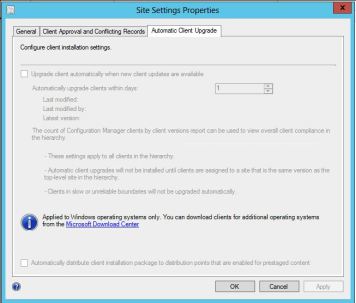
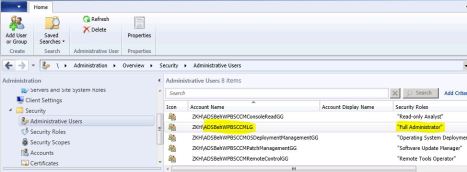
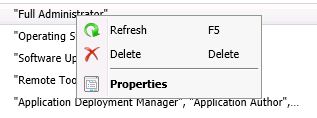
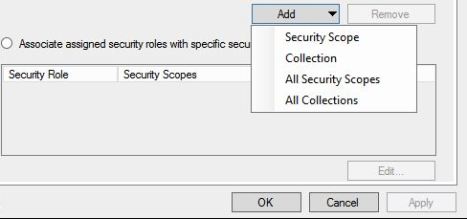
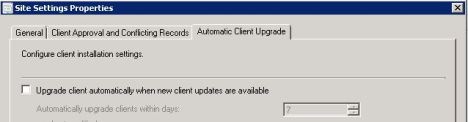
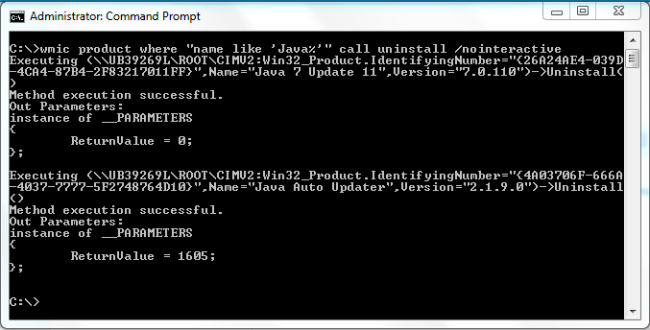

No hay comentarios:
Publicar un comentario