SCCM by Davis: “srinivas kanugula joined the group System Center Operations Manager” plus 19 more |  |
- srinivas kanugula joined the group System Center Operations Manager
- dynamicdatacenter.wordpress.com
- SCCM Documents
- SCCM 2012: Failed to get client identity (80004005)
- Use MDT 2012 Update 1 to run System Center Orchestrator 2012 Runbooks
- Task Sequences in SCCM Part 2 Non-OS Deployments, Part 3 OS Deployments and Part 4 Misc Notes
- Upgrade Assessment Tool (UAT) 2012 beta for SCCM 2012 formerly known as Configuration Manager 2007 Application Compatibility Toolkit Connector
- MPCert & MPList Access Denied Error after securing the management point by a certificate
- #SCCM/ #ConfigMgr 2012 : Cumulative Update 1: Errors
- LTI/ZTI Scripting: MDT Scripting Template
- ACS Well known error: The application threw exception: CreateSRSDataSource: Exception The request failed with HTTP status 404: Not Found...
- LTI/ZTI PowerShell: Outputting Transcript from PowerShell Console
- SCCM 2012: Preparing XP gold image
- ConfigMgr 2007: OSD Task Sequence Fails with the error "An error occurred while retrieving policy for this computer (0x80004005)"
- Lead Enterprise Infrastructure Engineer – Job opening Location Voorhees, NJ
- Fix for SCCM 2007 packages in a waiting to install state
- Using and Troubleshooting Client Push in SCCM
- The new look SCCM 2012 Distribution Point: Single Instance Storage
- Deploy Server 2012 with SCCM 2007
- John Nelson wrote a new post, Why I traded in my Kindle Fire HD 8.9" 4G for a Google Nexus 10" wifi
| srinivas kanugula joined the group System Center Operations Manager Posted: 04 Dec 2012 10:24 PM PST Comments: 0 |
| dynamicdatacenter.wordpress.com Posted: 11 Oct 2012 02:35 AM PDT Hi, From now on you can also see all my posts on: dynamicdatacenter.wordpress.com Hope to see you gu |
| Posted: 10 Oct 2012 04:17 AM PDT Installing International Client Packs (ICPs) Link |
| SCCM 2012: Failed to get client identity (80004005) Posted: 09 Oct 2012 02:36 PM PDT Issue: OS Deployment failed: - PXE keeps rebooting after "preparing Network connection". Errors: "reply has no message header marker", "Failed to get client identity (80004005)", "Failed to request for client" - OSD Boot media cannot see TS
Resolution: Set correct time in BIOS! I found the hint here. Thanks! |
| Use MDT 2012 Update 1 to run System Center Orchestrator 2012 Runbooks Posted: 06 Oct 2012 03:46 PM PDT I recently started working with System Center Orchestrator 2012. It is a very interesting product with lots of possibilities. With MDT 2012 Update 1, I can run my Orchestrator Runbooks. I have a Runbook to check if a service is running and start it if necessary and another Runbook to send an e-mail out when the build completes or fails. I can do this with deployments done through MDT or SCCM (with MDT integrated). Below is an excellent example from Jörgen Nilsson that demonstrates how to remove a computer from a collection after completion and send an e-mail if it fails. |
| Task Sequences in SCCM Part 2 Non-OS Deployments, Part 3 OS Deployments and Part 4 Misc Notes Posted: 06 Oct 2012 12:53 AM PDT Here are the other 3 parts of the series about Task Sequences:
|
| Posted: 06 Oct 2012 12:36 AM PDT Taken directly from MS Connect site:
More information and download link for the tool can be find on Connect site. |
| MPCert & MPList Access Denied Error after securing the management point by a certificate Posted: 03 Oct 2012 10:53 PM PDT Hi, To avoid Man In the Middle (MIM) threats, it is advised to configure Management Points to use certificates to secure communications between SCCM agents and management site servers. A very nice article describes step by step the way to follow in order to succeed the configuration. But what are the required certificates?
So the client certificate is so important to communicate with SCCM site system servers. The agent is configured according to the parameters defined in the Client Computer Communication in such way to select The certificate with the Client Authentication capability from a given store and with some other criteria that you can define. Now, if you want to verify that all works fine, please check the mpcontrol.log for client-server communications and mpsetup.log to verify the reinstallation of the MP according to the new configuration. Another good manner to do that is from your browser and in this case you have to type: https://<MP name>/sms_mp/.sms_aut?mplist to check the Management points list and here BINGO! 403 error : Access Denied. What's the matter? In my introduction, I have spoken about the client certificate which is used to authenticate the client to the site server. Your agent client can select the good certificate but your browser (that plays the role as your agent) has to select the (same perhaps) that matches. So you have to configure your browser to use this certificate. To achieve this goal, please follow these steps:
Refresh your page and it works! |
| #SCCM/ #ConfigMgr 2012 : Cumulative Update 1: Errors Posted: 03 Oct 2012 09:34 AM PDT I've encountered following errors while installing CU1 "configmgr2012adminui-rtm-kb2717295-i386.msp" |
| LTI/ZTI Scripting: MDT Scripting Template Posted: 02 Oct 2012 09:00 PM PDT
It's back to VBScript today. I received an email from a reader last week. He had an issue with a deployment script. We thought it would be a good idea to share the solution. For me, a chance to review some of my previous posts. Tony wrote:
So what went wrong? Well Tony's created a complete (stand alone) script. That would work great in MDT but he's wrapped it in the deployment template. He's also created extra work for himself because using the MDT template is supposed to save you time and effort. I've blogged extensively on this but perhaps a recap is due. Ok, where do I begin? Well, I've explained where to get and how to use the MDT scripting template here: MDT Scripting: Creating custom scripts Getting Started After that, there's just a few things to remember. The script makes a call to another VBScript called ZTIUtility.vbs(Located in the scripts folder of the deployment share). This acts like an engine and takes care of the heavy lifting for you. It contains a huge list of functions and declarations so you don't have to write them yourself. So when using the MDT Template:
In the end, I was able to help Tony with these few lines: oLogging.CreateEntry "Write Registry Keys Script", LogTypeInfo Dim sRegKey, sMakeKey, sMakeRegValue, sModelKey, sModelRegValue sRegKey = "HKEY_LOCAL_MACHINE\SOFTWARE\Microsoft\Windows\CurrentVersion\OEMInformation" sMakeKey = sRegKey & "\Manufacturer" sMakeRegValue=oUtility.regWrite(sMakeKey, oEnvironment.Item("Make")) sModelKey = sRegKey & "\Model" sModelRegValue=oUtility.regWrite(sModelKey, oEnvironment.Item("Model")) The code was simply pasted where it says '!!!!!!!!!!! INSERT YOUR CODE HERE !!!!!!!!!!!! If the points above dont cover everything needed to script in MDT. You can also read the references below: You can download a copy of the template from here.
|
| Posted: 01 Oct 2012 09:30 PM PDT Hi, During the ACS ( Audit Collection Services) reporting configuration I have encountered this well known error : "The application threw exception: CreateSRSDataSource: Exception The request failed with HTTP status 404: Not Found…". If you have also this error "the application threw exception create datasource exception invalid uri the uri scheme is not valid", this post is for you. So before giving the small solution to fix this error, let us describe my environment:
The default instances were installed on the two servers. In my case, I'd like to install the ACS reporting extension on my reporting instance server DBServer. To do that, you have just to follow these steps:
In my case the Report Manager URL is "http://DBServer/Reports". I have executed the following command on my reporting server DBServer UploadAuditReports "ACSServer" "http://DBServer/Reports" "C:\acs" And of course the error was generated. Even you read the solutions on Internet, you can not easily notice that what is needed is the Report Server URL and not the Report Manager URL! The Report Server manager is the Web Service used by the Report manager to manage the reports. In my case: the address is http://DBServer/ReportServer_SQL2008. So the new command to type is UploadAuditReports "ACSServer" "http://DBServer/ReportServer_SQL2008" "C:\acs" For advanced troubleshooting, try to take a look on the UploadAuditReports batch source:
For example, if during ACS database installation, you have changed the default name "OperationsManagerAC", you will have some surprises! |
| LTI/ZTI PowerShell: Outputting Transcript from PowerShell Console Posted: 01 Oct 2012 09:00 PM PDT While testing a Lite-Touch deployment, I had an issue with a PowerShell script running in an application package. The error flashed by on the console screen so fast that I could not read it. To top that off, the log file reported the execution as a success. I had to run the deployment 3 times to capture this screen shot. Why run it as an application instead of a Run PowerShell Script? Well the script imports GPO's and I have a manifest and other files that work with it, so it makes sense to create an application package and keep everything together. The issue is that running the script in this manner takes away the advanced logging features that a Run PowerShell Script task sequence step provides. I then remembered that there was a PowerShell command that I could employ to help here. It's called Start-Transcript and its an easy one to use. Here's an example: Begin { Import-Module GroupPolicy Start-Transcript C:\Temp\Transcript.txt } Process { Import-GPO -BackupGpoName 'Default Domain Policy' -TargetName 'Default Domain Policy' -Path (Get-Location) } End { Stop-Transcript } After running the script, you're left with a text output of your session. This handy trick helped me track down the issue and get my deployment back on track. In the end my Import GPO issue was quite easy to fix: Begin { Import-Module GroupPolicy $AppPath = $PWD.ProviderPath } Process { Import-GPO -BackupGpoName 'Default Domain Policy' -TargetName 'Default Domain Policy' -Path $AppPath } End {} |
| SCCM 2012: Preparing XP gold image Posted: 01 Oct 2012 01:37 PM PDT 1. Prepare VM (on VMWare Workstation 8.0) - VM type: Windows XP - HDD: SCSI (check .vmdk file to verify SCSI type is set to BusLogic) - Network adapter E1000 ( enter ethernetN.virtualDev = "e1000" in VM configuration (.vmx) file. N is the adapter index, if there is only one adapter it will be 0) 2. Prepare SCCM boot image. - Extract SCSI drivers from wimndows.iso in VMWare Workstation installation folder - Add the drivers to 32-bit image 3. Prepare Driver package - Create n empty Driver Package - Add SCSI drivers to the package - Download drivers from Intel site (Prowin32.exe) http://downloadcenter.intel.com/detail_desc.aspx?agr=Y&DwnldID=18717 - Extract drivers to a temp folder and import them to the prepared Driver Package. Note: (some drivers are for Windows 8 and will give you an error). 4. Prepare Deployment Tool Package - Extract \Support\Tools\Deploy.cab to a tem folder -Create a package using the temp folder as a source (we do not need any Program) 5. Create a package containing Software Updates for XP and Deploy it to a collection containing the reference machine (otherwise "Install Updates" step won't work 6. Prepare Task Sequence: - Add a TS variable OSDDiskpartBiosCompatibilityMode=TRUE to workaround Uberbug issue -Add Apply Driver Package Step to apply VMWare drivers for XP Note: If you use a Hyper-V based machine you do not need any additional drivers (but still need Uberbug step and a package for Deployment tools) Note. As soon as the image is captured remove the .wim file from the destination folder. SCCM cannot manage situation when the destination file is already exists and the TS will fail if you will decide to recapture the image. |
| Posted: 01 Oct 2012 10:34 AM PDT Here's another ConfigMgr 2007 OSD tip from Frank Rojas out in Charlotte, North Carolina. If you have a Task Sequence that fails almost immediately after it boots into WinPE with an 0×80004005 error then you'll want to check this one out: ======== Issue: When attempting to deploy a Task Sequence via SCCM 2007 OSD, the Task Sequence fails almost immediately after it boots into WinPE with the following error message: An error occurred while retrieving policy for this computer (0×80004005). For more information, please contact your system administrator or helpdesk operator. Examining the SMSTS.log shows the following error message: No cert available for policy decoding Cause: This error message can be caused by missing, expired, or blocked Certificates for either the Boot Media or the PXE Service Point. Resolution: To determine if the Certificate is missing, expired, or blocked follow the steps below:
To resolve the issue for missing or expired certificates on Boot Media, a new certificate needs to be created:
To resolve the issue for missing or expired certificates on a PXE Service Point, a new Certificate needs to be created:
To resolve the issue if the certificate is blocked, follow these steps:
If you are not certain which certificate is the applicable one, you may have to unblock the certificates one at a time, retry the deployment again, and then see if the error goes away. Once you have determined the applicable certificate, you may want to go back and re-block the certificates that were not applicable and were unblocked during the testing.
http://blogs.technet.com/b/smsandmom/archive/2008/10/23/configmgr-2007-osd-task-sequence-fails-with-the-error-an-error-occurred-while-retrieving-policy-for-this-computer-0×80004005.aspx |
| Lead Enterprise Infrastructure Engineer – Job opening Location Voorhees, NJ Posted: 01 Oct 2012 09:36 AM PDT AurionPro Solutions Leading Global IT Consulting Services. We've Urgent requirement with one of our client for Lead Enterprise Infrastructure Engineer – Job opening Location Voorhees, NJ Position title: Lead Enterprise Infrastructure Engineer Work Location : Voorhees, NJ Duration: Permanent Note: as per the client Discretion Applicant Must be US Citizen Job Description: Works with CLIENT Architect group to help facilitates the establishment and implementation of standards and guidelines that guide the design of technology solutions including architecting and implementing solutions requiring integration of multiple platforms, operating systems and applications across the CLIENT enterprise. Develops and documents the framework for integration and implementation for changes to technical or operational standards. Develops procedures for routine administration, monitoring and maintenance of CLIENT's ITS infrastructure. Develops procedures for managing infrastructure configurations to provide capacity planning and performance monitoring/tuning of systems. Develops and implements business continuity practices for CLIENT's ITS infrastructure to meet high availability and mission critical business needs. Assist with coordinating the efficient and reliable allocation CLIENT's of ITS infrastructure. Provides training, guidance, and mentorship to less experience IT technicians and administrators. Ensures team tracks industry trends and maintains knowledge of new technologies to better serve the enterprise's architecture needs Strategic Planning & Advising . Serves as an advisor to CLIENT senior IT management by providing senior level technical expertise on decisions and priorities regarding the enterprise's overall server and storage architecture and system software and utilities. Serves as primary advisor on technology prioritization as well as future utilization of technology, business process improvements. Leads multiple, complex activities including strategic efforts for all planning, analysis, design, development and implementation of IT hardware and operating systems, monitoring software, tools and utility software solutions. Develops, reviews and implements systems and documentation under development. Operational Performance: Leads others in delivering continuous process improvement of internal ITS processes in order to meet changing business unit conditions Serves as a key project team member alongside project managers, other technical leads, and business subject-matter experts. Analyzes and documents relevant technical processes related to systems projects and improves these processes where appropriate. Develops and leads peer reviews of technical artifacts such as; system and functional requirements, technical specification documents, and software testing scripts, for software selection and development projects. Leads the implementation and roll-out of projects and/or work efforts and provides support to users. Supports and complies with ITS policies and procedures including, Change Control, project management methodology, and SOX controls ensuring 100% compliance. Work with hosting provider to plan activities, duration and resource estimates for server related components of projects and makes recommendations based on the lessons learned. Technical Infrastructure Engineering & Management: Applies systems analysis techniques and conducts user interviews to determine functional requirements and specifications for enterprise server domain solutions. Partners with CLIENT ITS architecture in the development of strategy, standards and implementation of technology solutions that enable the business to accomplish exceptional customer service, operational and financial goals. Designs appropriate processes and solutions. Makes recommendations and prepares reports as required Develops, manages and supports IT infrastructure and operations processes and procedures to ensure the continued evolution of IT Standards, IT Roadmaps, and the strategic Target Architecture. Supports production hardware and software system upgrades and installations; assists with and coordinates installations and changes to automated operations enabling products such as job scheduling products, on-line viewing tools, and configuration management products. Provides tier four support for problems encountered with enterprise server production processing, including off hours support. Maintains constructive, proactive and ongoing relationship with key hardware, software and services vendors. Serves as advisor on matters within the enterprise server domain, including technical design, maintenance, asset management and operations. Provides in-house technical training, coaching, and development for CLIENT staff. Conducts process evaluations and analyzes infrastructure performance to identify capital improvements necessary to meet IT computing capacity needs. Provides advice and guidance on the development of design concepts for new or replenishment of existing infrastructure. Provides consulting services and conducts quality assurance review of technical, bidding and contractual documents associated with delivery of IT projects. Monitors scope and quality of work to achieve the intent of all design concepts and standards for capacity, performance, reliability and regulatory compliance. Serves as technical resource during implementation and ongoing support of IT solutions.
Process Improvement: Leads efforts to identify processes for improvement, documents existing processes, identifies and analyzes gaps between current processes and the desired state, designs new processes, develops process performance measures and plans the transition to a new process. Vendor Management: Routinely works with technical and non-technical vendors and deals with these in a professional manner. Education: Bachelor's Degree in electrical engineering, computer science or related field required. In lieu of specified degree(s), other degrees in other fields may be considered in conjunction with equivalent work experience or equivalent work experience. Skills: Demonstrated analytical, problem solving, planning and organizational skills. Ability to deal with a variety of concrete variables in situations where only limited standardization exists. Ability to evaluate possible courses of conduct, interpreting results or implications, and independently taking or effectively recommending action after considering the various possibilities. Demonstrated ability to communicate effectively both written and verbal to a wide range of audiences. Demonstrated leadership skills, including the ability to effectively lead highly productive work teams and work across the organization. Capable of working with other subject matter experts and business representatives, and influence others to create a collaborative synergistic solution based on business value. Demonstrated ability to handle multiple projects/activities simultaneously. Ability to work with minimal supervision. Knowledge: Advanced knowledge of concepts, practices and procedures of information technology systems, applications and operating systems for both SCADA and enterprise environments. Complete and thorough knowledge and understanding of Information Technology with specific focus on enterprise server domains. Hardware lifecycle, including maintenance activities and IT operations/production sufficient to communicate about development, testing, and production environments. Operating system configuration management and release management principles sufficient to ensure the integrity of our hardware and to direct staff in their proper use. Release, change, and configuration management processes. Project management principles sufficient to be an effective project lead on projects. Experience:
Certifications & Licenses: ITIL v3 Foundation, CCNA, Microsoft, CISSP, Citrix
Work Environment: Requires "on-call" out of hours support during evenings, nights, holidays and or weekends. Travel Requirement: Up to 25% as required Key Interfaces: CLIENT EMT ( Enterprise Management Teams) CLIENT LOB directors and managers CLIENT SR. Manager CLIENT CIO CLIENT ITS Directors CLIENT ITS Managers
Thanks Vignesh Sr. Talent Acquisition e mail: vignesh.renikuntla@aurionpro.com Linkedin: http://www.linkedin.com/in/viggy1 Phone: 408-754-6161 Fax: 732 909 2221 AurionPro Solutions, Inc. 379 Thornall Street 2nd Floor Edison NJ 08837 |
| Fix for SCCM 2007 packages in a waiting to install state Posted: 01 Oct 2012 08:18 AM PDT From time to time, I will have a package get stuck in a Waiting to Install state. In the past, I tried numerous methods to fix them from resetting to the package using SQL commands to giving up and creating a new package. Several years ago a fellow SCCM administrator shared a method that has consistently worked for me. Below are the steps I use.
|
| Using and Troubleshooting Client Push in SCCM Posted: 01 Oct 2012 07:59 AM PDT When I first started working with SMS, I found troubleshooting the client push to be somewhat difficult. There were no troubleshooting steps that detailed what to look at and when to. I decided to create simple to follow steps that would assist. With few changes to client push over the years, these troubleshooting steps have continued to work well for me with minor changes. Steps for using and troubleshooting client push (Note – These steps are based on SCCM 2012. However, they can easily be used for SCCM 2007.):
Two Common Problems and Troubleshooting
This slideshow requires JavaScript. |
| The new look SCCM 2012 Distribution Point: Single Instance Storage Posted: 29 Sep 2012 03:33 PM PDT I was leafing through some SCCM 2012 information and found an old post from John Vintzel about how the Distribution Points in SCCM 2012 work differently compared to how they used to work in 2007. Whilst his post is about SCCM 2012 Beta 2, it's still relevant to the full release and John touches on all the differences between System Center Configuration Manager 2007 and 2012. John Vintzel's blog article: My favorite changes are the fact that microsoft have merged all the distribution points (Standard, branch dp and server share) into a single DP role, the fact that you can select any machine (vista SP2 and above) to be a DP and Single Instance Storage. It's also quite neat that they've rolled the pxe service point up into the DP so now instead of two roles, you can rely on the DP to pxe boot clients. I want to delve a little more into single instance storage as I think this is a great feature. It allows you to only store a single instance of a unique file even when it is referenced by multiple packages. This is great! It means a largely reduced DP as it doesn't have to replicate content into their separate directories. This has two direct benefits of using less disk space and less content replication traffic if your DP's are over the wire in a branch office somewhere. The change does mean that SCCM 2012 now uses a directory called the "content library" (SCCMContentLib) which contains three components, file, data and package library and this replaces the old method of using the SMSPKG shares as the default directory structure to host your packages and content. The only real issue with this is because we now use single instance storage, grabbing a package from a DP manually can be a bit of a chore as previously all we needed was the packageID and we could just match that up. Now the files are broken up in the three areas of the content library. The datalib directory (Data Library) references the metadata of the file; its attributes and hash. The hash value will identify the file in question you are looking for. The filelib directory (File Library) will host the actual file as well as data referencing which packages are linked with that relevant file. The pkglib directory (Package Library) will tell you the details of that package in SCCM 2012 such as the version number/revision of that package etc. When it comes to distribution time, SCCM will use all these pieces of data from the content library and "recreate" the package. Howard Hoy writes a pretty in depth explanation of this: And Vimal Das posted an excellent break down of his testing into seeing how SIS works with screenshots of his steps! Great stuff: http://vimaldas-c.blogspot.co.uk/2012/07/sccm-2012-with-smart-content-library.html |
| Deploy Server 2012 with SCCM 2007 Posted: 28 Sep 2012 01:47 PM PDT Yes, it can be done but as you know it is Not supported by Microsoft. Start installing a server 2012 in a virtual environment, Configure it as you as like it to be. Follow danovich's blog http://blog.danovich.com.au/2012/03/06/deploying-windows-8-with-sccm-2007-r3/ from the point where he does the sysprep…. – Do the ImageX stuff. Then you have a server 2012 wim file. Implement this as a normal image os in SCCM2007 and you're done. PS/If you are using Vmware then you should use the E1000 driver, Netflex3 will fail. I'm still having some issue with the MDT role installations, but I think it wil be solved soon. adveritsement of a single package works fine have fun Remember: it is NOT supported by MS |
| John Nelson wrote a new post, Why I traded in my Kindle Fire HD 8.9" 4G for a Google Nexus 10" wifi Posted: 04 Dec 2012 06:39 PM PST Recently, I had the great fortune of playing with a Kindle Fire HD 8.9" tablet. At first I was really excited and stunned by how it performed. As time went on, however, I started to resent little things […] Comments: 0 |
| You are subscribed to email updates from SCCM by Davis To stop receiving these emails, you may unsubscribe now. | Email delivery powered by Google |
| Google Inc., 20 West Kinzie, Chicago IL USA 60610 | |




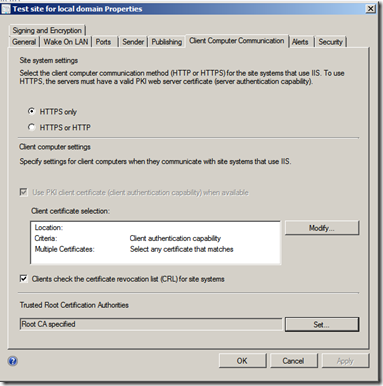

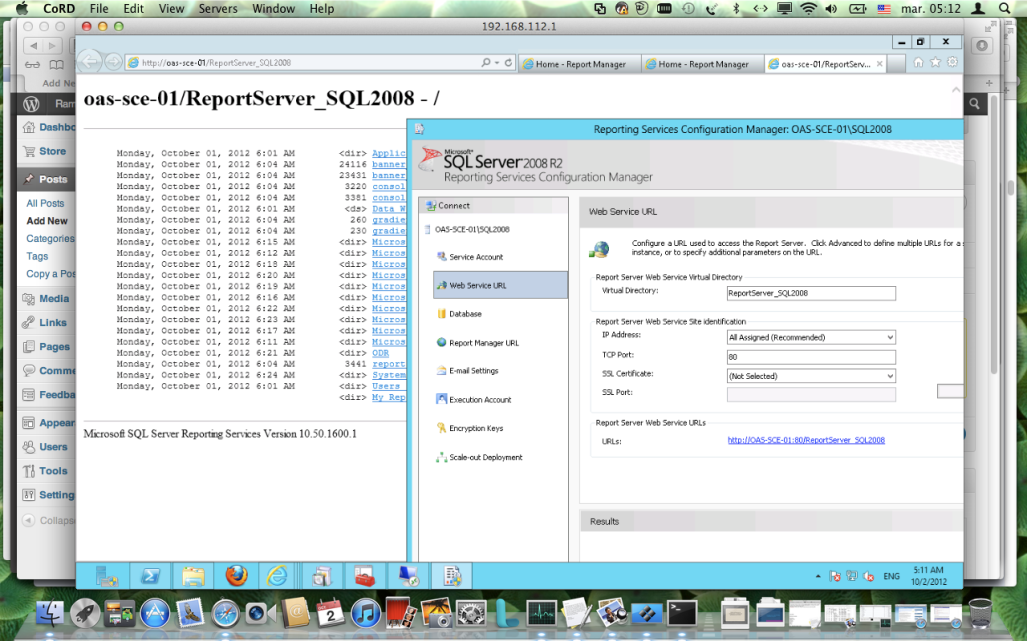

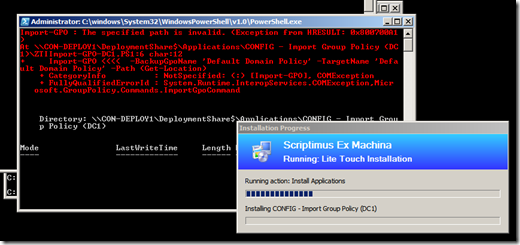
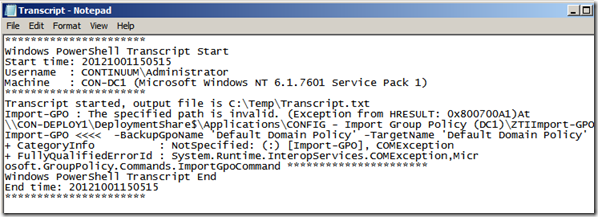
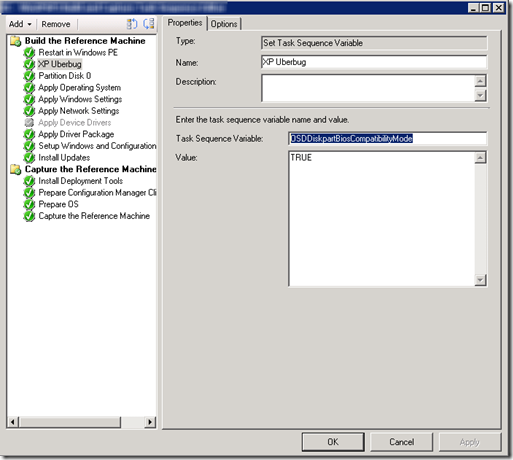
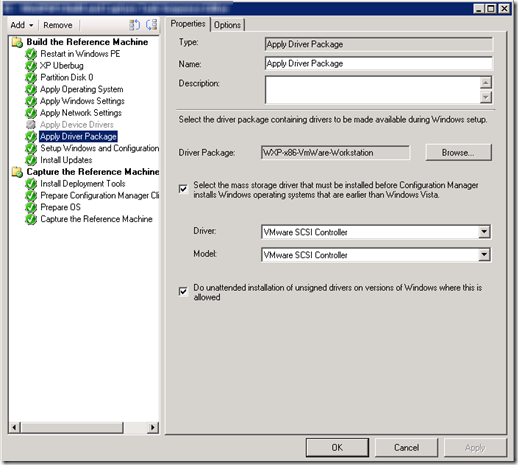
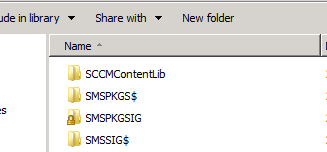
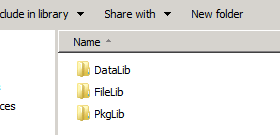
No hay comentarios:
Publicar un comentario