SCCM by Davis |
- Oracle to Continue Porting Its Software to HP's Itanium Servers
- John Barrett commented on the post, Windows 8: Error 0x800F0906 while enabling Microsoft .NET Framework 3.5.1
- ArMAH mASON became a registered member
- Enhansoft wrote a new post, Preview of SSRS Reports in September’s Poll
- Doug Cryer became a registered member
- Flexera Software wrote a new post, Webinar: Open Your Own Enterprise App Store
- FCC to Begin Mobile Broadband Speed Tests
- Rod Trent posted an update in the group The Word at myITforum: Matthew 4:19 "Come, follow me," Jesus said, "and I will […]
- Joshua Larsen became a registered member
- Rod Trent wrote a new post, Altaro first to support Windows Server 2012 with release of Hyper-V Backup v3.5
- Raphael Perez wrote a new post, [Script] InjectOEMInformation.ps1
- Information on SCCM 2012 logs
- SCCM: Configure Client Agents, Distribution Point and Management Point
- Installing Updates Via The SCCM Client
- Updated eBook for IT Pros on Windows Server 2012
- Dana Daugherty wrote a new post, Free Microsoft SAM Engagements
- M@teen Hu$ain became a registered member
- Rod Trent wrote a new post, 菊子曰测试草稿{29C28FD771BA4B0D8693}
- Rod Trent wrote a new post, 菊子曰测试草稿{29C28FD771BA4B0D8693}
- Rod Trent wrote a new post, The rest of the Windows Server 2012 launch session replays are now online
| Oracle to Continue Porting Its Software to HP's Itanium Servers Posted: 05 Sep 2012 11:09 AM PDT The decision comes weeks after a judge ordered Oracle to continue developing software for Itanium as long as HP continues to make Itanium-based servers. - Oracle will continue developing database and other enterprise software for Intels Itanium processor platform in the wake of its lengthy court battle with one-time partner Hewlett-Packard. Oracle executives announced their decision in a statement Sept. 4, a month after a California judge ordered ... | ||||||||||||||||||||||||||||||
| Posted: 05 Sep 2012 10:22 AM PDT Thanks for posting this - it was very helpful and solved my problem. I wasn't sure if the problem was due to my machine being unable to connect to my WSUS environment correctly, and even then, I didn't really […] Comments: 0 | ||||||||||||||||||||||||||||||
| ArMAH mASON became a registered member Posted: 05 Sep 2012 10:13 AM PDT Comments: 0 | ||||||||||||||||||||||||||||||
| Enhansoft wrote a new post, Preview of SSRS Reports in September’s Poll Posted: 05 Sep 2012 09:15 AM PDT | ||||||||||||||||||||||||||||||
| Doug Cryer became a registered member Posted: 05 Sep 2012 08:59 AM PDT Comments: 0 | ||||||||||||||||||||||||||||||
| Flexera Software wrote a new post, Webinar: Open Your Own Enterprise App Store Posted: 05 Sep 2012 08:55 AM PDT Date: September 13, 2012 Comments: 0 | ||||||||||||||||||||||||||||||
| FCC to Begin Mobile Broadband Speed Tests Posted: 05 Sep 2012 09:21 AM PDT The FCC is ready to start grading mobile broadband performance under its Measuring Mobile America program. - Building on the model for the Federal Communications Commission's ongoing Measuring Broadband America program, the FCC announced the countrys first nationwide mobile broadband performance-measurement program, Measuring Mobile America. The program, created to help test mobile performance data, fo... | ||||||||||||||||||||||||||||||
| Posted: 05 Sep 2012 07:20 AM PDT Matthew 4:19 "Come, follow me," Jesus said, "and I will make you fishers of men." Comments: 0 | ||||||||||||||||||||||||||||||
| Joshua Larsen became a registered member Posted: 05 Sep 2012 07:02 AM PDT Comments: 0 | ||||||||||||||||||||||||||||||
| Posted: 05 Sep 2012 06:38 AM PDT Altaro beats Veeam and Microsoft DPM in providing support for Windows Server 2012 Comments: 0 | ||||||||||||||||||||||||||||||
| Raphael Perez wrote a new post, [Script] InjectOEMInformation.ps1 Posted: 05 Sep 2012 06:16 AM PDT | ||||||||||||||||||||||||||||||
| Posted: 25 Jul 2012 10:29 AM PDT I was asked by management to test Endpoint Protection in our SCCM 2012 lab. This was my first time working with the product so I did not have much experience. My first task was to determine what logs to examine during the setup of the Endpoint Protection Point. The first place I checked was the SCCM 2012 documentation library. By using the information in the documentation library, I was able to find the names of the Endpoint Protection logs, their purpose, and if they were a server or client log. Information on all SCCM 2012 logs http://technet.microsoft.com/en-us/library/hh427342 | ||||||||||||||||||||||||||||||
| SCCM: Configure Client Agents, Distribution Point and Management Point Posted: 25 Jul 2012 07:57 AM PDT This is a continuation of my SCCM 2007 videos. I go over how to configure Client Agents, Distribution Point and the Management Point with your SCCM management console. if the videos were helpful. please take the time to subscribe | ||||||||||||||||||||||||||||||
| Installing Updates Via The SCCM Client Posted: 24 Jul 2012 06:28 PM PDT Continuing from my last blog entry on checking for pending updates on the SCCM client, I will now show how you can use this information to determine if an installation is already occurring and performing an installation if nothing is happening. While I will not completely re-hash the process for gathering all of the updates, I will do a little refresher on a couple of things. First off, we need to create that same Com object as before: #Create the Update Object $SCCMUpdate = New-Object -ComObject UDA.CCMUpdatesDeployment The most important part of determining if there is an installation attempt occurring is making sure that we have a reference configured in a variable, in this case, I am using $Progress. If we receive anything other than a 0, then any attempts at an installation will fail. <#Create the reference variable for progrss. This is important because if the value of $progress is anything but a 0, then we cannot proceed with the rest of the installation #> [ref]$progress = $Null Now we go through the same process of enumerating all of the updates pending on the SCCM client #Begin enumerating through the updates: Install = 2, ShowHidden = 1, reference to progress for the overload values $updates = $SCCMUpdate.EnumerateUpdates(2, 1, $Progress) Note where I used the $Progress variable for the reference to store the progress data. Let's take a look at the progress to see where it is at. Luckily for us, it is a 0, meaning that we can proceed with the installation attempt of the updates. Here is a table showing the other possible values and their meanings.
Next, it is time to see if we actually have any updates that need to be installed. #Find out how many updates are available for installation $UpdateCount = $updates.GetCount() Perfect, we have some updates to work with! For this, I will be using the InstallUpdates() method from the UDA.CCMUpdatesDeployment object we created. But before we can attempt that, we need to create a collection of the UpdateIDs, which are required by the InstallUpdates method. [string[]]$UpdateIDs = For ($i=0;$i -lt $UpdateCount;$i++) { $updates.GetUpdate($i).GetID() } As you can see, we have the UpdateIds as a collection. Of course, this is not human readable by any means. Fortunately, I have a function that I can use to find out what those updates are exactly. Get-SCCMClientUpdate -ShowHidden
Now it is time to install the updates. Note that there are 3 values which are required for this to work correctly:
A quick example of working with the Options flags. $Options = 0x0001 -BOR 0x0002 -BOR 0x0020 $options Now we can begin the installation. $SCCMUpdate.InstallUpdates($UpdateIDs, 0, $Options) Now here is my disclaimer that I am not a SCCM expert and am not really sure where you can easily monitor the installation progress. With the Windows Update Agent, the installation will hold up the console (or script) until it has completed. And once it has completed, you can work with the output to determine what installed and what failed. With the SCCM agent, I have not been able to easily track the installation progress of the updates. One place I was able to locate to see the status and result of installation is at: C:\Windows\System32\CCM\Logs\UpdatesDeployment.log. Whether this is the best way or not is uncertain at this point. If there are SCCM experts out there who know of a better way, I am definitely open to hearing about other ways to track the installations and will update this article to mention those ways. But as you can see, installing the pending updates with the SCCM client is yet another great thing you can do with PowerShell! | ||||||||||||||||||||||||||||||
| Updated eBook for IT Pros on Windows Server 2012 Posted: 05 Sep 2012 02:19 AM PDT Mitch Tulloch and the Windows Server team have released a new updated version of the FREE e-Book for IT professionals: Introducing Windows Server 2012 RTM Edition. This book is a great way to get quickly skilled up on all the new improvements in this latest Windows Server - one of the most ambitious releases of Windows Server for IT Pros since Active Directory was released in Windows Server 2000! In this 256-page eBook, you'll find 5 chapters of detailed technical content covering the following key improvements to building a Private Cloud at your shop with Windows Server 2012:
Get it for free by posting a tweet
Updated eBook for IT Pros on Windows Server 2012 | ||||||||||||||||||||||||||||||
| Dana Daugherty wrote a new post, Free Microsoft SAM Engagements Posted: 04 Sep 2012 11:52 PM PDT | ||||||||||||||||||||||||||||||
| M@teen Hu$ain became a registered member Posted: 04 Sep 2012 11:46 PM PDT Comments: 0 | ||||||||||||||||||||||||||||||
| Rod Trent wrote a new post, 菊子曰测试草稿{29C28FD771BA4B0D8693} Posted: 04 Sep 2012 09:47 PM PDT 这篇草稿是菊子曰为了获取您的博客模板而准备的。由于某些未知的状况,菊子曰无法自动删除这篇草稿,请您手动删除它。{ADB54AEF4FCF7388} Comments: 0 | ||||||||||||||||||||||||||||||
| Rod Trent wrote a new post, 菊子曰测试草稿{29C28FD771BA4B0D8693} Posted: 04 Sep 2012 09:44 PM PDT 这篇草稿是菊子曰为了获取您的博客模板而准备的。由于某些未知的状况,菊子曰无法自动删除这篇草稿,请您手动删除它。{ADB54AEF4FCF7388} Comments: 0 | ||||||||||||||||||||||||||||||
| Posted: 04 Sep 2012 09:19 PM PDT
Make sure the […] Comments: 0 |
| You are subscribed to email updates from SCCM by Davis To stop receiving these emails, you may unsubscribe now. | Email delivery powered by Google |
| Google Inc., 20 West Kinzie, Chicago IL USA 60610 | |








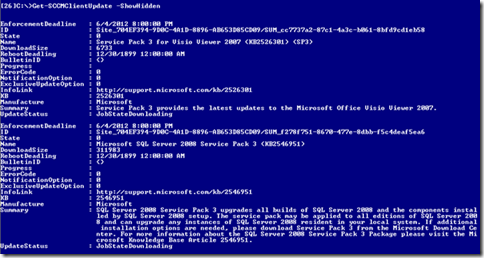
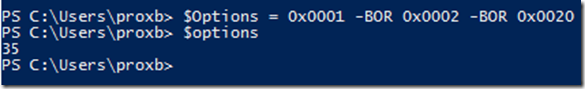



No hay comentarios:
Publicar un comentario