| SCCM Client Actions Tool – Manage Configuration Manager clients Posted: 13 Jul 2012 01:06 AM PDT SCCM Client Actions Tool or SCCM CAT is a practical and simple HTA application for performing most common day-to-day administrative tasks on System Center Configuration Manager 2007 clients. The tool allows running actions remotely on one or more computers. A list of computers can be provided either from a file (XLS, XLSX, CSV, TXT), loaded from SCCM collection or simply entered as a text into a text area. The main goal for creating this tool was to have something simple that doesn't have any prerequisites and doesn't require installation. Just pick it up and run. It's an alternative to SCCM console and right-click tools because it's not always possible to install SCCM console everywhere and manage clients in closed environments. The features are as follows: Initiate most common SCCM client schedule actions.
Initiate various actions to manipulate SCCM client agent. Install/uninstall agent, change GUID, assign site code, change cache size, etc.
Initiate SCCM client health checks and fixes. Allows running checks with and without fixes as well as full health check.
Initiate various administrative actions on workstations. Copy a file to remote computers, refresh policies, reset security settings, wake on LAN, etc.
Query for different values from remote computers. Query for wide range of information such as current management point, available advertisements, logged-on user, WSUS server, WUA version, patch status, system uptime, reboot pending state, etc.
Switch between integrated authentication and alternate credentials. Supports using multiple credentials. When logged on username has not enough rights it's possible to specify alternate credentials by clicking on a link in top-right corner. Windows XP requires that cmdkey.exe is available in HTA folder.
Check for newer versions of the tool on startup.
Automatically install SCCM client during health check in case version is too old or agent does not work. Optional feature that can be enabled in configuration file.
Save list of offline computers for later use. Optional feature that can be enabled in configuration file.
Easily configure client installation properties. Ccmsetup.exe command line can be created dynamically by using GUI controls.
Use TXT, CSV, XLS or XLSX files as the data source. Files with TXT extension must have computer names on each line. Excel worksheets are read from column A starting from second row and it's possible to write results back to worksheet. Using exported CSV from SCCM console is also supported.
Populate computer list from SCCM collection. Allows loading all collection members into a list.
Manually enter computer names into a textbox. Allows manually entering one or more computers in a text box for quick actions.
Supports both 32-bit and 64-bit OS on clients.
Supports Windows XP SP2 and newer operating systems on clients.
Displays real-time progress. Works when running HTA on Windows 7 or Windows Server 2008. Useful when there are thousands of computers and it would be nice to know how much is done. HTA window may not update as smoothly in Windows XP and Windows Server 2003, but it works.
Log is created in a text area and in a file. Lastlog.log is written to HTA folder. By default the log is using Trace32 log formatting. Log can be opened directly in application. It's also possible to keep log history.
Uses configuration file to store default settings. The tasks that can be performed are classified by 5 categories: Client schedule actions
Hardware Inventory Cycle
Software Inventory Cycle
Discovery Data Collection Cycle (Send DDR)
Machine Policy Retrieval & Evaluation Cycle
Software Updates Deployment Evaluation Cycle
Software Updates Scan Cycle
File Collection Cycle
Windows Installer Source List Update Cycle
Software Metering Usage Report Cycle
Branch Distribution Point Maintenance Task
Certificate Maintenance Task
Client agent actions
Open SCCM client log folder
Open SCCM client setup folder
Get management point
Restart SMS Agent Host service
Repair SCCM client
Reset SCCM client policies
Reassign site code
Generate new SMS GUID
Delete trusted root key
Delete certificates (re-register client)
Re-register ATL.DLL
Change client cache size
Uninstall SCCM client
Install SCCM client
Client health actions
Check WMI; Fix WMI
Check services; Check & Fix services
Check admin$ share; Check & Fix admin$ share
Check assigned site; Check & Fix assigned site
Check registry; Check & Fix registry
Check inventory; Check & Fix inventory
Check client version; Check & Fix client version
Full health check
Full health check with fixes
Advertisement actions
Query advertisement status
Get all active advertisements
Get all active user advertisements
Rerun advertisement
Rerun user based advertisement
Other actions
Ping workstations
Wake On LAN
Refresh group policies
Reset security settings
Execute remotely (as SYSTEM)
Copy a file
Get logged-on user
Get computer OU
Get WSUS content location
Get WUA version
Query Update Status
Get reboot pending state
Get system uptime
Log off current user
Reboot workstations
Shut down workstations
Power off workstations Download SCCM Client Actions Tool You can download SCCM Client Actions Tool from here
Screenshot 
 |
| Adding Roles and Features in SCCM Task Sequence Posted: 12 Jul 2012 02:21 PM PDT Should be simple. And I have done it before and it was, dead simple. This post kinda overlaps with running powershell scripts, batch files, and command lines from Task Sequence, and the example here is Roles and Features. Sticking with deploying Server 2008 R2 for simplicity, I want to add Roles and Features after the OS is installed: .NET Framework, and RDS, for XenApp Servers. Previously, you could use ServerManagerCmd.exe for this, so when deploying 2008 or earlier then you need to modify accordingly. ServerManagerCmd is deprecated in R2 so you need to use Powershell, and the servermanager module. First thing is to set the exec policy: i use a command-line step in the Task Sequence: C:\Windows\System32\WindowsPowerShell\v1.0\powershell.exe -noprofile -command "&{Set-ExecutionPolicy Unrestricted -Force}" But you can also use a command line with Reg: reg add HKLM\Software\Microsoft\Powershell\1\ShellIds\Microsoft.Powershell /v ExecutionPolicy /t REG_SZ /d Unrestricted /f Of course you need to run from command line for the posh variant because you can't use a powershell script to set the execution policy when the policy already restricts scripts from running – a chicken and egg analogy. Incidentally, the egg came first. A reptile egg presumably, but it hatched into a genetic mutation which in turn laid a mutant egg and this process eventually led to to the chicken being hatched from a non-chicken egg. So perhaps the chicken did come first then if you mean which came first, chicken or chicken's egg? Otherwise it's egg. Maybe better to think how you might get your car keys out of your locked car. That's a simpler conundrum. Anyway, onward. Another command-line: C:\Windows\System32\WindowsPowerShell\v1.0\powershell.exe -noprofile -command "&{Import-Module -Name C:\Windows\System32\WindowsPowerShell\v1.0\Modules\ServerManager\servermanager.psd1;Add-WindowsFeature AS-NET-Framework -includeAllSubFeature}" The option with this last command-line is that you can put it in a script with a whole host of other post install tasks or changes, package it and call from the task sequence. Obviously your script only needs the part in the "{}". Interestingly I was getting errors last time with paths, hence the full paths to the exe and psd1, but it does work without these so long as working dir etc is correct. So that's a pretty easy way to install a role or feature. But you could also use the MDT integration with SCCM to create a MDT Task Sequence. For MDT you need to configure the MDT integration, and create an MDT Tools Package: when you create a new MDT TS you can create the Tools package in the wizard. Be careful though, for some reason if you use a standard SCCM TS and add MDT steps they don't always work. It's easier to create a whole MDT TS and modify it accordingly, particularly for Roles and Features. For installing Language Packs, you can use a standard SCCM TS and add the Use MDT Toolkit step, then Language Pack Offline step and it works fine. Not so with Roles/Features. Funny. Err on the side of caution I say, create the MDT TS and remove the extraneous steps and groups. It'll save you time. Time enough to figure out how to get your keys…  |
| SCCM 2012 | Native Windows Update Client Not Working Posted: 12 Jul 2012 11:46 AM PDT Hey there, are you deploying the Microsoft System Center 2012 Client to your desktops and then like magic the native Windows Client stops working? Perhaps you even checked the c:\windows\windowsupdate.log file and found this nugget: 2012-07-12 13:57:53:803 392 1220 Misc WARNING: Digital Signatures on file C:\Windows\SoftwareDistribution\SelfUpdate\wuident.cab are not trusted: Error 0x800b0001
Well then you had the same problem I did. The way I got it to work for me was by installing this hotfix from MS. http://support.microsoft.com/kb/2720211
In a nutshell you installed .NET 4.0 and WSUS 3.0 With SP2 (as you were required to) and BAMM! Fail. Hope it helps, if it does leave a comment, love to know when people are helped.  |
| Learn SCCM Configuration Manager CBT Training Configuration Manager Training Reviews Posted: 12 Jul 2012 10:26 AM PDT Learn SCCM Configuration Manager CBT Training Configuration Manager Training is currently available on-line! If you're searching for the Learn SCCM Configuration Manager CBT Training Configuration Manager Training, it's the chance to get it now!
Learn SCCM Configuration Manager CBT Training Configuration Manager Training Description Configuration Manager Training… Read More >> << FULL DETAILS | DOWNLOAD NOW >> Article About Learn SCCM Configuration Manager CBT Training Configuration Manager Training Why Buy Books? With the changing face of the entertainment industry, with the advent of radio, television, computers and the internet why buy books? This was a question I was asked recently when a friend saw my book collection after a little thought this is the reasons I gave. Tags: Learn SCCM Configuration Manager CBT Training Configuration Manager Training, Digital Products, EBooks  |
| Configure ConfigMgr Pre-Reqs with Powershell - Update 2012 Posted: 12 Jul 2012 05:44 AM PDT No WebDav…. The following script will set up all the neccessary roles and features for a SCCM 2012 Site Server: # add Windows Features Required for SCCM Site Server
# add Server Manager CMDLETS
Import-Module servermanager # add Windows Features Required for SCCM Site Server
Add-WindowsFeature WAS-Process-Model
Add-WindowsFeature WAS-Config-APIs
Add-WindowsFeature WAS-Net-Environment
Add-WindowsFeature Web-Server
Add-WindowsFeature Web-ISAPI-Ext
Add-WindowsFeature Web-ISAPI-Filter
Add-WindowsFeature Web-Net-Ext
Add-WindowsFeature Web-ASP-Net
Add-WindowsFeature Web-ASP
Add-WindowsFeature Web-Windows-Auth
Add-WindowsFeature Web-Basic-Auth
Add-WindowsFeature Web-URL-Auth
Add-WindowsFeature Web-IP-Security
Add-WindowsFeature Web-Scripting-Tools
Add-WindowsFeature Web-Mgmt-Service
Add-WindowsFeature Web-Lgcy-Scripting
Add-WindowsFeature Web-Lgcy-Mgmt-Console
Add-WindowsFeature Web-Stat-Compression
Add-WindowsFeature Web-Metabase
Add-WindowsFeature Web-WMI
Add-WindowsFeature Web-HTTP-Redirect
Add-WindowsFeature Web-Log-Libraries
Add-WindowsFeature Web-HTTP-Tracing
Add-WindowsFeature BITS-IIS-Ext
Add-WindowsFeature Net-Framework-Core
Add-WindowsFeature RDC  |
| #SCCM / #ConfigMgr 2012 :: How to : Use Deployment Monitoring Tool Posted: 11 Jul 2012 05:06 AM PDT Deployment Monitor Tool (DeploymentMonitoringTool.exe) is new addition to ConfigMgr 2012 Toolkit. Th  |
| #SCCM / #ConfigMgr 2012 :: Updated KB Articles Posted: 10 Jul 2012 06:58 AM PDT (Updated on 14-Aug-2012) 1. Migrating a driver package to System Center 2012 Configuration Manager f  |
| praveen kumar became a registered member Posted: 17 Aug 2012 07:36 PM PDT Comments: 0  |
| ChilidDogg became a registered member Posted: 17 Aug 2012 06:40 PM PDT Comments: 0  |
| Pradeep Bhanot wrote a new post, Tip of the day: List of machines with Microsoft Office Word Posted: 17 Aug 2012 01:57 PM PDT This query lists all the machines with a copy of Microsoft Office Word by Version, Edition and Service Pack.
*Requires Normalize CM Manufacturer Family Product Name Edition Service […] Comments: 0  |
| Facebook`s First Open Compute Project Data Center Is Now Complete Posted: 17 Aug 2012 02:09 PM PDT PRINEVILLE, Ore. -- Facebook, which is closing in on 1 billion registered users and is pounded by billions of transactions each minute, realized early on that it was going to need to build its own data centers. Its first one, located in the north central Oregon town of Prineville, about 80 miles south of the Columbia River and the Washington border, opened in May 2012 after a two-and-a-half-year construction period. It is custom-built for Facebook's purposes and uses the company's Open Compute Project architecture. Until this spring, Facebook has co-located virtually all its servers with hosting services. As part of the Open Compute Project, Facebook is publishing the specifications and mechanical designs used to construct the motherboards, power supply, server chassis as well as the server and battery cabinets for its data center. That's unprecedented enough for a company of Facebook's scale. But the social networking giant is also open-sourcing the specifications for its data center's electrical and mechanical construction. The move is somewhat surprising because Facebook so closely defends the security of its hundreds of millions of users who are interacting inside the social network's walled garden. Facebook on Aug. 16 invited a small group of journalists to tour the new facility. Other Facebook data center projects are being built in Forest City, N.C., and in Lulea, Sweden. Here in this slide show are highlights of that tour. (All photos by eWEEK Editor of Features and Analysis Chris Preimesberger.) - ...  |
| IBM Solar Cell Semiconductors Set World Record Posted: 17 Aug 2012 01:33 PM PDT IBM announced that the solar cell semiconductors its research team is working on have set a world record for solar energy conversion. - In another one of its technological breakthroughs, IBM Research has set a world record for photovoltaic energy conversion. An article on the IBM Research blog, written by IBM Research photovoltaic (PV) scientists Teodor Todorov and David Mitzi, describes how IBMs Materials Science team has partnere...  |
| SCCM by Davis Posted: 17 Aug 2012 01:57 PM PDT
- Rod Trent wrote a new post, Infographic: The history of the Caps Lock key
- Pedro Vicente became a registered member
- Joseph Morales became a registered member
- Rod Trent posted an update in the group IT Fit: 26 Healthy Habits That Really Aren\'t So Healthy | Greatist
- Greg Ramsey wrote a new post, How To: Display all Methods for All Classes in a WMI Namespace using PowerShell
- Rod Trent wrote a new post, ENGL opens beta applications for ConfigMgr 2012 Imaging Toolkit
- Rod Trent wrote a new post, Doc erratta: MDT 2012 update 1 RTW only supports lab environments?
- Rod Trent posted an update in the group The Word at myITforum: 1Cor 8.6 yet for us there is one God, the Father, of whom […]
- Phil Schwan wrote a new post, Windows 8: Can I Deploy It Yet?
- Rod Trent wrote a new post, Big changes coming to Microsoft's community resources, here's the first step
- Rod Trent wrote a new post, Infographic: Big Data only getting bigger
- Eric Schloss wrote a new post, An update is available for Windows 7 and Windows Server 2008 R2 KMS hosts to support Windows 8 and Windows Server 2012
- Admin for myITforum.com wrote a new post, Replay available: Introduction to managing computers with Nomad 2012
- Rod Trent wrote a new post, System Center 2012 Configuration Manager Configuration Pack released
- Rod Trent wrote a new post, Infographic: The State of Enterprise Mobility
- Rod Trent posted an update in the group BDNA Normalize CM: Windows 7 Migration: Analyzing hardware readiness using Normalize CM
- John Marcum wrote a new post, Windows 7 Migration: Analyzing hardware readiness using Normalize CM
- Rod Trent wrote a new post, Windows 7 Migration: Analyzing hardware readiness using Normalize CM
- Rod Trent wrote a new post, FAQ: Can I use the Windows 8 ADK with ConfigMgr 2012?
- Rod Trent wrote a new post, You can set your clock by these Windows 8 Milestones
| Rod Trent wrote a new post, Infographic: The history of the Caps Lock key Posted: 17 Aug 2012 12:56 PM PDT 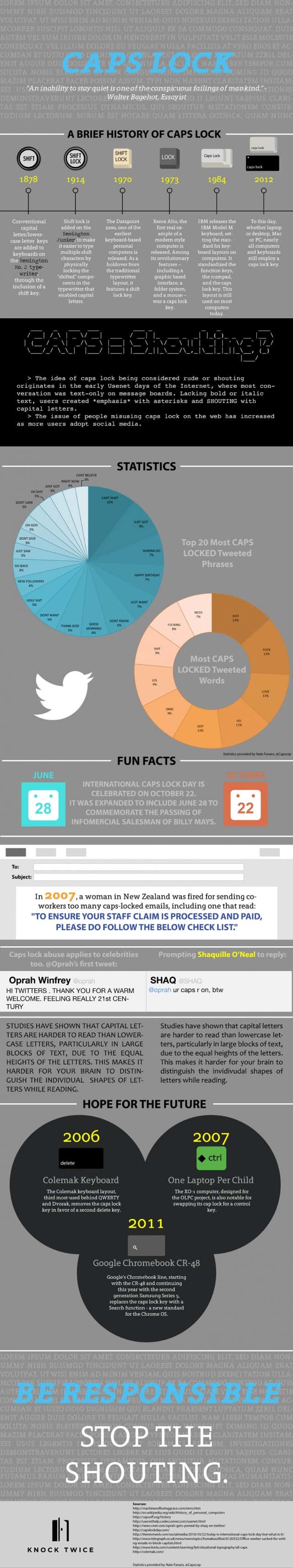 Did you realize that the Caps Lock key wasn't invented, or offered for use, until 1984? Did you realize that the Caps Lock key wasn't invented, or offered for use, until 1984?
Compiled By: Knock Twice
Comments: 0  | | Pedro Vicente became a registered member Posted: 17 Aug 2012 11:34 AM PDT Comments: 0  | | Joseph Morales became a registered member Posted: 17 Aug 2012 10:38 AM PDT Comments: 0  | | Rod Trent posted an update in the group IT Fit: 26 Healthy Habits That Really Aren\'t So Healthy | Greatist Posted: 17 Aug 2012 08:05 AM PDT | | Greg Ramsey wrote a new post, How To: Display all Methods for All Classes in a WMI Namespace using PowerShell Posted: 17 Aug 2012 06:46 AM PDT  Yes, that title is a bit cryptic – if you've worked a bit in WMI with PowerShell, you'll see this code and (hopefully) think "Cool." If you're new to PowerShell and/or WMI, well, hang on to your hat, we'll star […] Yes, that title is a bit cryptic – if you've worked a bit in WMI with PowerShell, you'll see this code and (hopefully) think "Cool." If you're new to PowerShell and/or WMI, well, hang on to your hat, we'll star […]
Comments: 0  | | Rod Trent wrote a new post, ENGL opens beta applications for ConfigMgr 2012 Imaging Toolkit Posted: 17 Aug 2012 06:30 AM PDT From the web site: After months of scoping, we're gearing up for what could be Imaging Toolkit's biggest evolutionary leap so far - Microsoft System Center 2012 Configuration Manager support! ...if you're […]
Comments: 0  | | Rod Trent wrote a new post, Doc erratta: MDT 2012 update 1 RTW only supports lab environments? Posted: 17 Aug 2012 06:06 AM PDT | | Rod Trent posted an update in the group The Word at myITforum: 1Cor 8.6 yet for us there is one God, the Father, of whom […] Posted: 17 Aug 2012 05:40 AM PDT 1Cor 8.6 yet for us there is one God, the Father, of whom are all things, and we for Him; and one Lord Jesus Christ, through whom are all things, and through whom we live. Comments: 0  | | Phil Schwan wrote a new post, Windows 8: Can I Deploy It Yet? Posted: 17 Aug 2012 06:07 AM PDT  We watched the clock as the dates approached. We suffered through slow downloads of the Windows 8 RTM from TechNet or the Volume License Service Center. We may have even updated the hardware we were running Win8 […] We watched the clock as the dates approached. We suffered through slow downloads of the Windows 8 RTM from TechNet or the Volume License Service Center. We may have even updated the hardware we were running Win8 […]
Comments: 0  | | Rod Trent wrote a new post, Big changes coming to Microsoft's community resources, here's the first step Posted: 16 Aug 2012 04:25 PM PDT  There's some interesting things coming down the way from Microsoft pertaining to their community support services. I'll be able to share more in the next few weeks, but here's a start... There's some interesting things coming down the way from Microsoft pertaining to their community support services. I'll be able to share more in the next few weeks, but here's a start...
Today, Microsoft […] Comments: 0  | | Rod Trent wrote a new post, Infographic: Big Data only getting bigger Posted: 16 Aug 2012 04:03 PM PDT  The rate of data consumption is at an alarming high with 7 hours (or more) dedicated to some sort of computer technology, according to the Infographic below. Reading has taken a severe hit. Before real […] The rate of data consumption is at an alarming high with 7 hours (or more) dedicated to some sort of computer technology, according to the Infographic below. Reading has taken a severe hit. Before real […]
Comments: 0  | | Eric Schloss wrote a new post, An update is available for Windows 7 and Windows Server 2008 R2 KMS hosts to support Windows 8 and Windows Server 2012 Posted: 16 Aug 2012 04:01 PM PDT This update extends the Key Management Service (KMS) for Windows 7 and Windows Server 2008 R2 to allow enterprise licensing of Windows 8 and of Windows Server 2012. http://support.microsoft.com/kb/2691586 Comments: 0  | | Admin for myITforum.com wrote a new post, Replay available: Introduction to managing computers with Nomad 2012 Posted: 16 Aug 2012 03:48 PM PDT If you missed the Nomad 2012 webcast for any reason, or you want to catch the webcast again, 1E has posted the replay up on their website where you can view the event in it's entirety. Replay link: <a href="http://www.1e.com/nomad2012-webinar" […] Comments: 0  | | Rod Trent wrote a new post, System Center 2012 Configuration Manager Configuration Pack released Posted: 16 Aug 2012 03:19 PM PDT This Configuration Pack helps track configuration compliance for your Configuration Manager 2012 site server roles, such as management points, site server, and software update points.
Software installation […]
Comments: 0  | | Rod Trent wrote a new post, Infographic: The State of Enterprise Mobility Posted: 16 Aug 2012 02:54 PM PDT  Wow...mobility is listed as a top risk in Enterprise, yet the industry keeps trying to force BYOD down our throats. What's wrong with this picture? Wow...mobility is listed as a top risk in Enterprise, yet the industry keeps trying to force BYOD down our throats. What's wrong with this picture?
Comments: 0  | | Rod Trent posted an update in the group BDNA Normalize CM: Windows 7 Migration: Analyzing hardware readiness using Normalize CM Posted: 16 Aug 2012 02:27 PM PDT | | John Marcum wrote a new post, Windows 7 Migration: Analyzing hardware readiness using Normalize CM Posted: 16 Aug 2012 02:25 PM PDT | | Rod Trent wrote a new post, Windows 7 Migration: Analyzing hardware readiness using Normalize CM Posted: 16 Aug 2012 02:25 PM PDT | | Rod Trent wrote a new post, FAQ: Can I use the Windows 8 ADK with ConfigMgr 2012? Posted: 16 Aug 2012 01:47 PM PDT | | Rod Trent wrote a new post, You can set your clock by these Windows 8 Milestones Posted: 16 Aug 2012 01:35 PM PDT The following milestones have been set by Microsoft for the availability of Windows 8 and Windows Server 2012 and so far, the timelines have been spot on. Windows 8 August 15th: Developers will be able to […] Comments: 0  | You are subscribed to email updates from SCCM by Davis
To stop receiving these emails, you may unsubscribe now. | Email delivery powered by Google | | Google Inc., 20 West Kinzie, Chicago IL USA 60610 | System Center Configuration Manager - Davis Blog   |




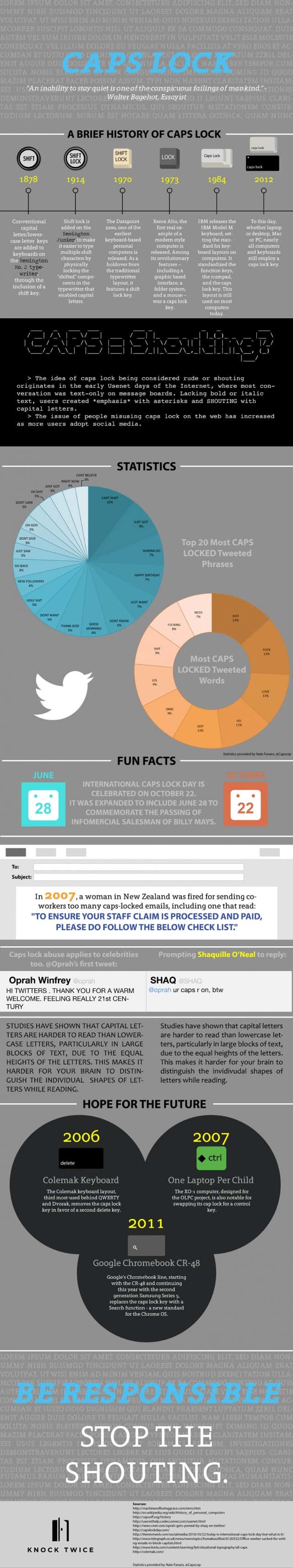





No hay comentarios:
Publicar un comentario